Sandbox
The Sandbox is an integral part of the Defense+ engine and is used to run potentially unsafe applications in an isolated environment to prevent damage to your system. The Defense+ engine through various analyses, determines whether an application is trusted, unrecognized or malware. You can define rules how these identified applications can be run in the Sandbox, that is,
- run with restricted access to operating system resources
- run completely isolated from your operating system and files on the rest of your computer
- completely block from running
- or allow it to run outside the sandbox environment without any restriction.
For more information about defining rules, refer to the section Configuring Rules for Auto-Sandbox.
The Sandbox creates a new folder called Shared Space in your system by default at 'C:/Program Data/Shared Space' for sharing files between it and the real computer system. The applications running inside the sandbox will be allowed to store their data in the shared space for future sessions. This data can also be accessed by non-sandboxed applications. The settings for accessing Shared Space, generating sandbox alerts, enabling startup services for applications installed in sandbox can be configured in Sandbox Settings screen. Refer to the section Configuring the Sandbox for more details.
|
Important Note: The Sandbox feature is not supported on the following platforms:
|
For more information about the Sandbox environment refer to the section The Sandbox – An Overview.
For more information about how the Defense+ engine determines the reputation of a file, refer to the section Unknown Files: The Scanning Processes.
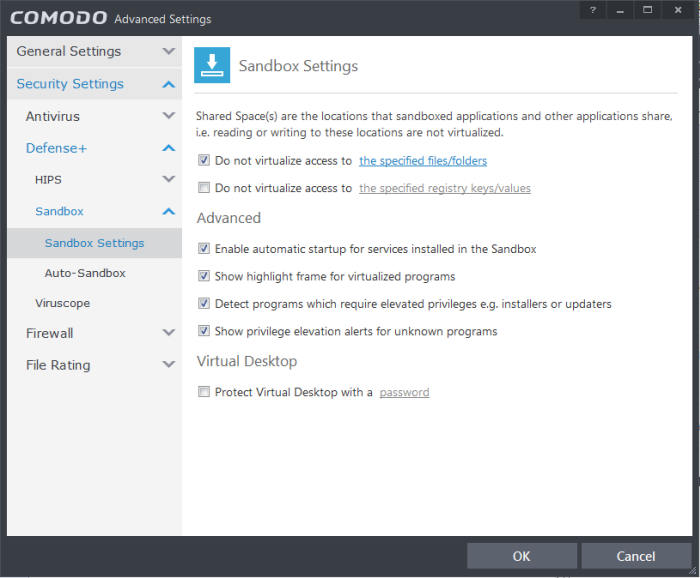
The 'Sandbox' configuration panel can be accessed by clicking 'Tasks > Advanced Tasks > Open Advanced Settings > Security Settings > Defense + > Sandbox'. The options 'Sandbox Settings' and 'Auto-Sandbox' under Sandbox allow you to quickly configure Sandbox settings and create rules and conditions for auto-sandboxing selected programs.
Refer to the following sections for more details:



