Submitted Files
The Submitted Files panel displays a list of files you have submitted so far for analysis to Comodo.
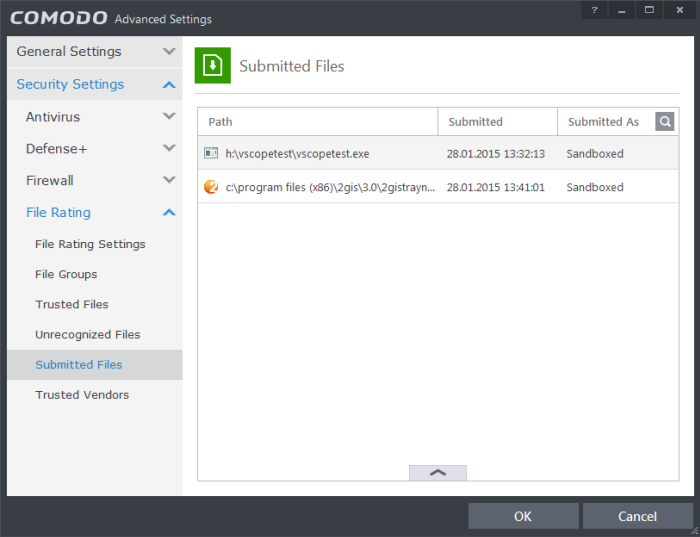
You can use the search option to find a specific file in the list.
To use the
search option, click the search icon ![]() at the far right in the column
header.
at the far right in the column
header.
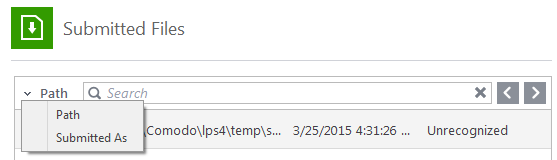
- Click the chevron on the left side of the column header and select the search criteria from the drop-down.
- Enter partly or fully the file path or the submitted status as per the selected criteria in the search field.
- Click the right or left arrow at the far right of the column header to begin the search.
- Click the
 icon in the search field to close
the search option.
icon in the search field to close
the search option.
Clicking the handle at the bottom of the panel opens the following options:
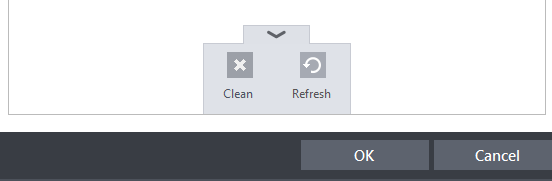
- Clean - Clears the list
- Refresh - Reloads the list to add items that are submitted recently



