Execute Jobs on Endpoints
Jobs that are created can be run anytime from the 'Job Manager' interface. Please note that
only one job can be executed at a time.
To execute a job, click the 'Job Manager' button at the bottom of 'Jobs' interface
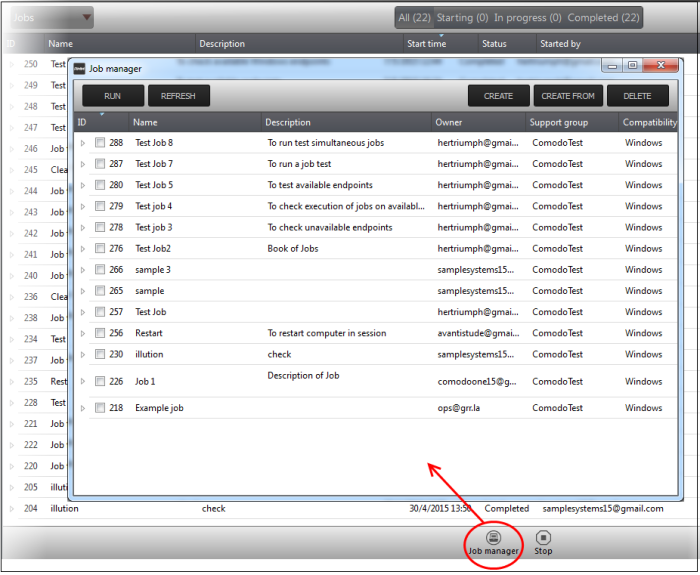
- From the 'Job Manager' screen, select the job that you want to execute and click the 'Run' button at the top
The selected job will start and its stages of execution will be displayed in the 'Jobs' screen.
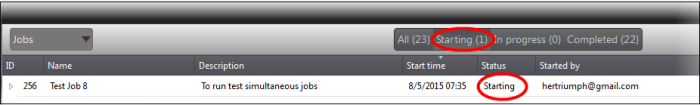
The stages of a job execution are, 'Starting', 'In progress' and 'Completed'.
To stop a job midway, click the
button  beside a row, select the device below 'Devices' and click the 'Stop'
button.
beside a row, select the device below 'Devices' and click the 'Stop'
button.
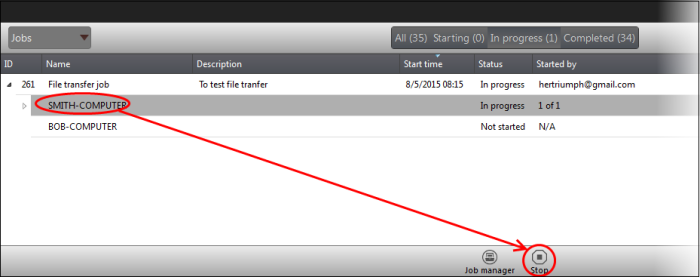
The job execution will be canceled.



