User Management
- Click 'Administration' > 'User Management' to open this area.
- The 'User Management' section lets you add individual users and bulk import users from .csv. You can also assign users to a group or department.
- Once
created, you can add users, groups or departments to a policy (click
'Configuration' in the top-menu to configure
policy).
- You can also add computer names in order to deploy policies for specific endpoints. Note: SWG agent must be installed on the endpoints.
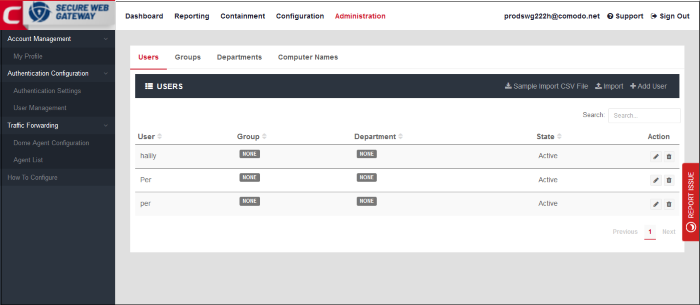
From this interface you can:



