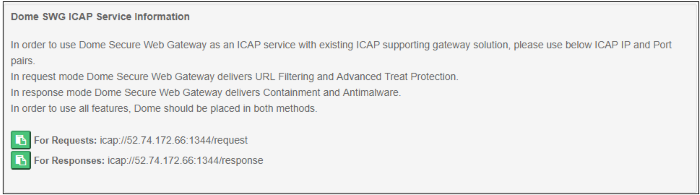Configure Data Loss Prevention and View ICAP Service Information
- Click 'Configuration' > 'Configuration' > 'ICAP' to open this interface.
- Comodo Secure Web Gateway (SWG) can provide its security features as an Internet Content Adaptation Protocol (ICAP) service to other ICAP supporting solutions.
- This interface contains the IP and port details required to use SWG as an ICAP service.
- You can also integrate Comodo Data Loss Prevention (DLP) with Comodo SWG to monitor and protect confidential information on your network.
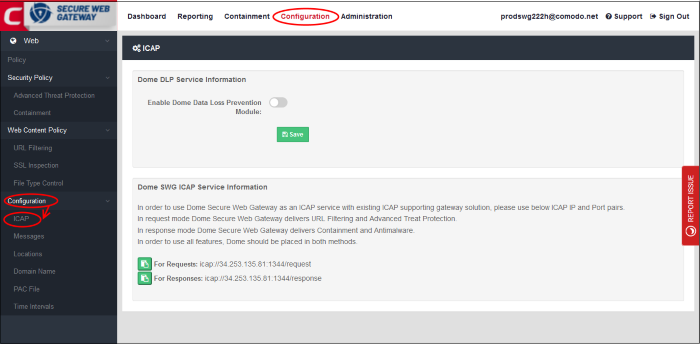
Use the switch to enable or disable the DLP service.
Prerequisites to using the service:
- Traffic forwarding should have been set up. Click here for more information about traffic forwarding methods.
- You should have a valid
Comodo Data Protection (DDP) license. Click
here for help to install / subscribe for
DDP.
How DLP integration works:
- Traffic flows to SWG via the proxy.
- SWG communicates with the DLP module and implements DLP rules on the traffic. Here is a simplified traffic flow:
- Endpoint > Comodo SWG > Comodo DLP > Comodo SWG > Internet
- Internet > Comodo SWG > Comodo DLP > Comodo SWG > Endpoint
- If the requests / responses comply with your DLP policy then the traffic is allowed. Likewise, the traffic is blocked if the request violates your DLP policy.
- The result is that both SWG and DLP policies are applied to your traffic.
Configure the Comodo DLP service
- Move the 'Enable Comodo Data Loss Prevention Module' switch to the right:
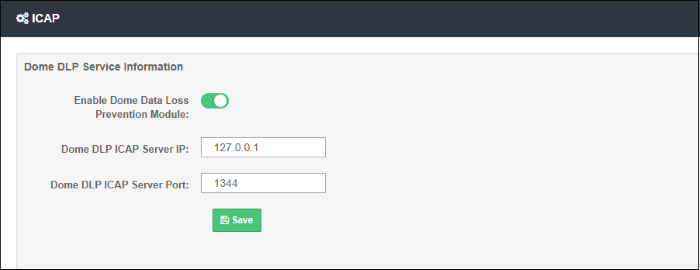
- Comodo DLP ICAP Server IP – Comodo DLP service IP. Default = 127.0.0.1
- Comodo DLP ICAP Server Port – DLP port number. Default = 1344
- Click 'Save' for your changes to take effect.
View Comodo SWG ICAP Service Information
The lower section shows the request and response details needed to configure SWG to work with another ICAP service. Click here for more information about how to do this.