My Profile
The 'My Profile' screen lets you view details about your account. Details include account name, login, license key and more. You can also change the time zone and password from this interface.
Open the 'My Profile' screen
- Click 'Administration' > 'Account Management' > 'My Profile'
OR
- Click your username at top-right
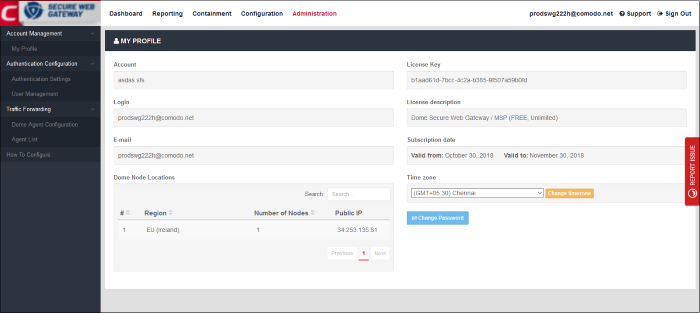
- Account – The name provided when purchasing Comodo Secure Web Gateway, or signing up for a Comodo account.
- Login - The user name to log into the account. This is the same as the email address provided during sign up.
- Email – The address provided at account sign-up.
- License Key – The activation code your for license.
- License Description - Number of networks/endpoints, users and license period.
- Subscription Date – License activation and expiry dates.
Time Zone
- Click the drop-down and select your preferred time zone.
- Click 'the Change timezone' button.
Change Password
- Click the 'Change Password' button at the bottom of the screen.
Note - Your Comodo Secure Web Gateway account is linked to your Comodo Accounts Manager (CAM) account at https://accounts.comodo.com/. You will be taken to that website to change your password.
Comodo SWG Node Locations
Displays the number of Comodo SWG nodes that you have configured for your account. Hosting multiple nodes in different locations balance the traffic to Comodo SWG. The configuration is done at first login after subscribing. Contact support at domesupport@comodo.com if you want to reconfigure the nodes.



