General Settings
'General Settings' allow you to configure banner text, the maximum size of outgoing mails, denial of service protection and more.
- Click the 'SMTP' > 'SMTP Settings' on the left menu
- Click the ‘General Settings’ tab if not already open
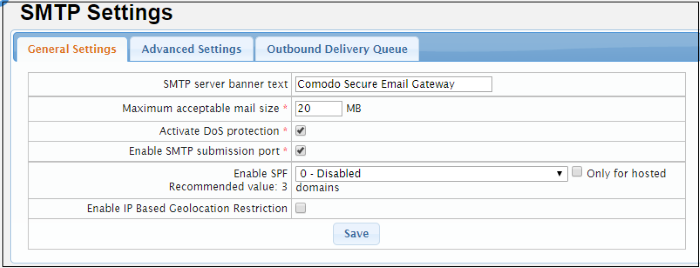
|
SMTP Settings – General Settings Table of Parameters |
|
|---|---|
|
Parameter |
Description |
|
SMTP server banner text |
A welcome message displayed when Secure Email Gateway port 25 connection is established. |
|
Maximum acceptable mail size (MB) |
The maximum permitted size of a single email + attachments. The default value is 20 MB. |
|
Activate DoS protection |
A DoS (Denial of Service) attack occurs when a malicious sender attempts to overload your mail server by bombarding it with unsolicited mail. DoS protection implements limits to help ensure your servers are not stopped or brought to a standstill by such attacks. |
|
Enable SMTP submission port |
If enabled, Secure Email Gateway will not accept outgoing messages from unauthenticated sources, thus helping to protect your network and users from spam emails. |
|
Enable SPF |
SPF (Sender Policy Framework) is a security standard to block the forgery of sender address. SPF values
You can disable SPF by selecting '0' from the list. If the check box 'Only for hosted domains' is selected, then the SPF check will be performed for outgoing mails for domains that are hosted in the network. |
- Click 'Save' to apply your changes.



