Greylist Ignored IP Addresses/Domains
- Click 'SMTP' > 'Greylist' to open the greylist screen.
- You can add IP addresses and domains as exceptions to the greylist policy.
- Mail from these addresses will be accepted immediately, without requiring the source mail server to resend. See 'Greylist', if you'd like to read a description of greylisting.
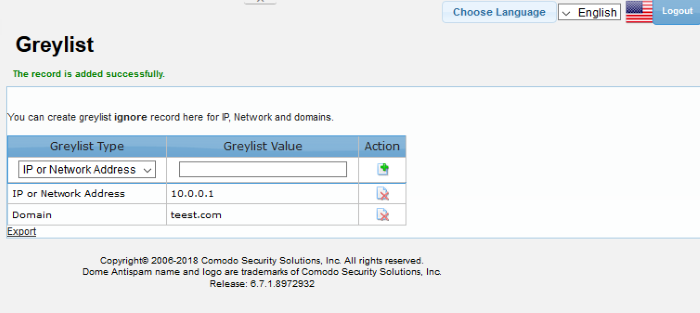
|
Greylist Ignored Record List – Table of Column Descriptions |
||
|---|---|---|
|
Column Header |
Description |
|
|
Greylist Type |
The type of Greylist whether domain name or IP address added. |
|
|
Greylist Value |
The domain name or the IP/Network address added. |
|
|
Action |
|
To add an email source to Greylist ignore record, click this button after selecting and entering the details in the fields under 'Greylist Type' and 'Greylist Value' columns respectively. |

|
Allows you to delete a record from the list. |
|
The interface allows
administrators to:
Add a domain name or IP address to Greylist ignore list
- Select the Greylist type that you want to add to the ignored list from the drop-down
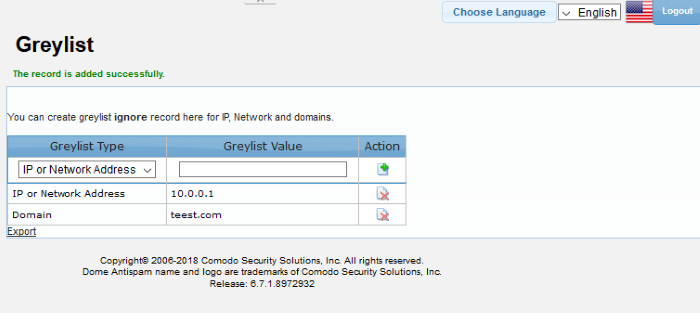
- Enter the value, domain name or IP address, in the field under 'Greylist Value'
- Click the
 button under the 'Action' column.
button under the 'Action' column.
The domain name/IP address will be added and displayed in the list.
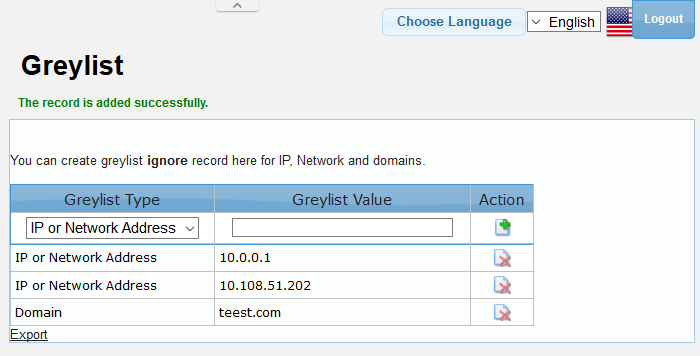
Delete a domain name or IP address from Greylist ignore list
- To delete a domain name/IP address from the Greylist ignore list ,
click the
 button under the 'Action' column header.
button under the 'Action' column header.
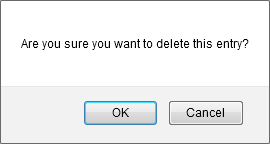
-
Click 'OK' to confirm the deletion.
Export Greylist ignore list to a file
- Click the 'Export' link at the bottom of the screen
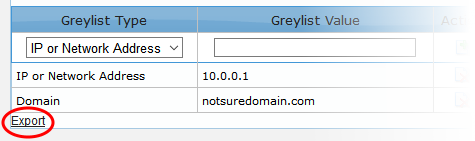
- Save the file downloaded to your system.



