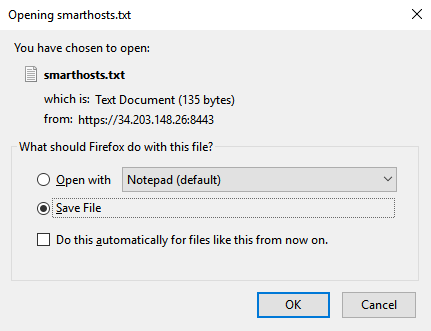Manage Smart Hosts
- Click 'SMTP' > 'Domains' > 'Smart Hosts' to open the smart hosts screen.
- Smart hosts are intermediate servers that receive mail and, after applying their own policy, forward them to end user mail boxes.
- Smart hosts require sender-authentication to verify that they have permission to send mails.
- This is different to an open mail relay that will forward mails directly to the recipient server without authentication.
- Please note that a domain added to 'Managed Domains' cannot be used for smart host routing.
- The interface also allows you to configure default domain routing. This applies to 'Managed Domains' whose routing has not been configured. See 'Default Domain Routing' section for more details.
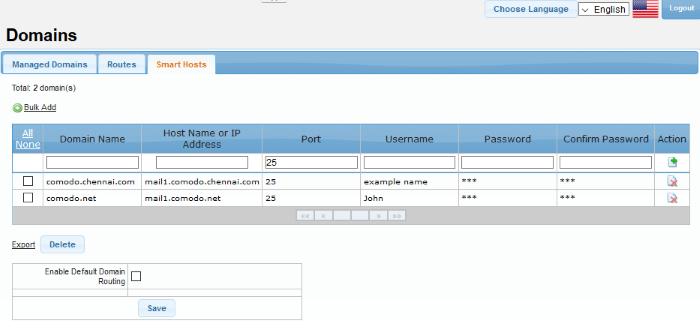
|
Smart Hosts – Table of Column Descriptions |
||
|---|---|---|
|
Column Header |
Description |
|
|
Domain Name |
The name of the domain added to Secure Email Gateway. |
|
|
Host Name or IP Address |
Host Name or IP address of the 'Smart Host'. |
|
|
Port |
The port number to which the Secure Email Gateway should forward the mail. |
|
|
Action |
|
To route the domain to a 'Smart Host', click this button after entering all the routing details. |
|
|
Allows you to delete a domain 'Smart Host' route from the list. |
|
The interface allow administrators to:
Configure smart host route for domains
- Enter the domain whose mail you wish to route to a Smart Host in the 'Domain Name' column
- Enter the host name or IP address of the 'Smart Host' you wish to use for that domain
- Add the port number to which Secure Email Gateway should forward the mail
- To add the 'Smart Host' route to the list, click the
 button under the 'Action' column header.
button under the 'Action' column header.
Delete 'Smart Host' route for domains
- To delete 'Smart Host' routes one at a time, click the
 button under the 'Action' column header and confirm the deletion in
'Confirmation' dialog.
button under the 'Action' column header and confirm the deletion in
'Confirmation' dialog.
- To delete 'Smart Host' routes, select the check boxes beside them and click the 'Delete' button at the bottom.
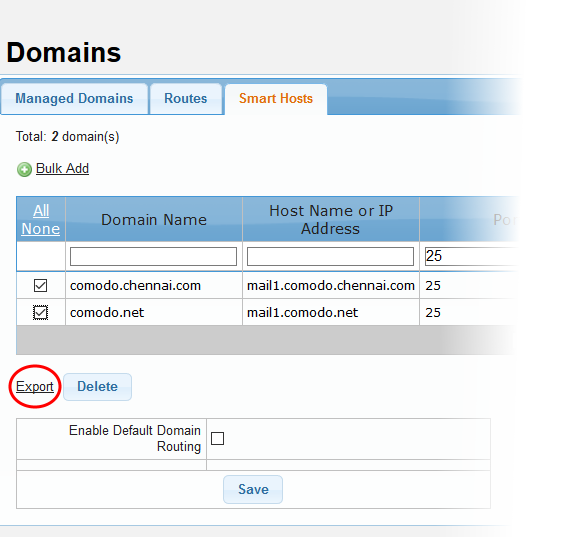
- Click 'OK' to confirm the deletion of the selected 'Smart Host' routes
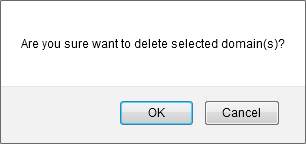
Export 'Smart Host' routes list for domains
- Click the 'Export' link at the bottom of the screen
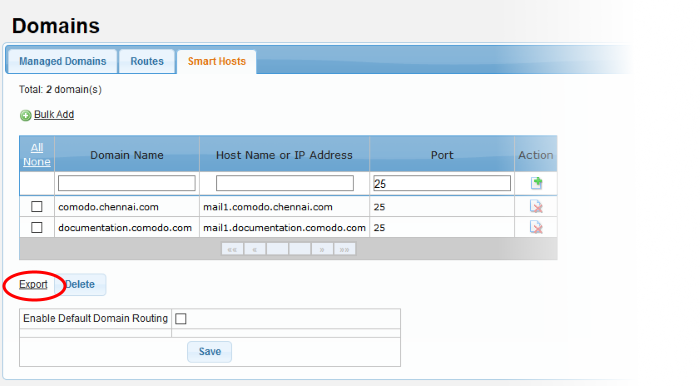
- Click 'OK' to download and save the 'Smart Host' routes list as a text file to your system.