Bayesian Training
- Click 'Modules' > 'Anti-spam' then the 'Bayesian Training' tab
- The Bayesian engine analyzes emails for patterns which may indicate that the mail is spam.
- You can upload sample spam and HAM (legitimate) emails in order to 'train' the engine to provide more accurate verdicts.
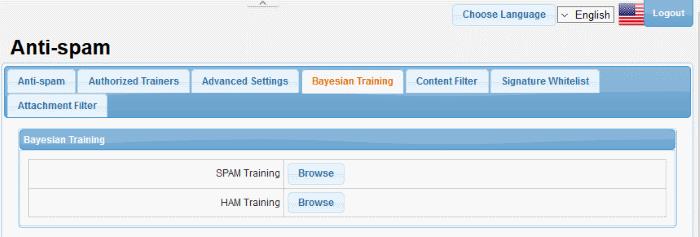
- SPAM Training: Allows to upload spam content to train the Bayesian spam engine
- HAM Training: Allows to upload safe content to train the
Bayesian spam engine
Upload content
- Click 'Browse'
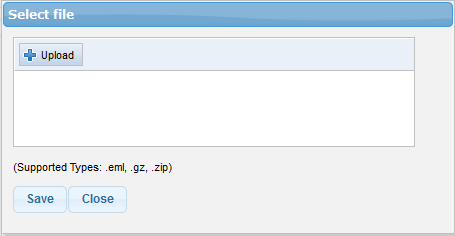
-
Click 'Upload', navigate to the location where the content is saved and click 'Open'. (Note: Only .eml, .gz and .zip file formats are supported)
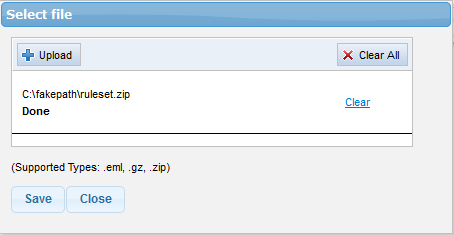
- Repeat the process to add more files
- To remove a file from the list, click the 'Clear' link beside it
- To remove all the files from the list, click the 'Clear All' button at the top
- To upload the files, click the 'Save' button.



