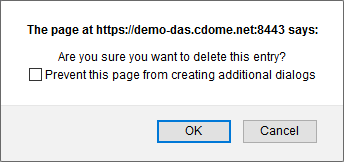Blocked IP Addresses
- Click Modules > 'Blocked' tab in the SMTP IPS/FW module.
- Add IP addresses to the blacklist so that mails from these sources never reach the SMTP level for processing.
- This page lists blocked by policy rules and IPs blocked by the intrusion prevention module.
- Admins can unblock IP addresses by simply deleting the row from the table.
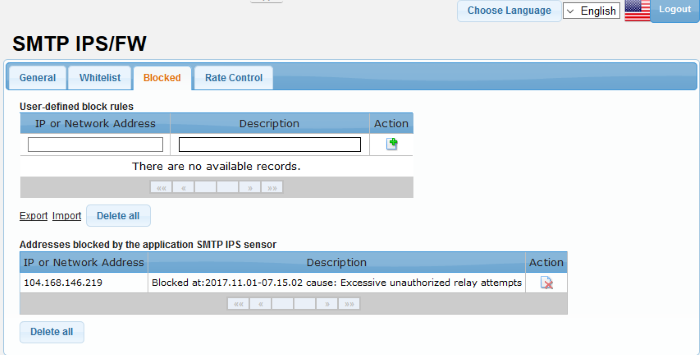
The table at the top of the
interface displays the details of the blocked IPs manually and the
table below provides the details of IPs that were blocked
automatically by SMTP IP sensor.
The interface allows you to:
Add a network or IP address to be blocked
- Enter the IP or Network address details in the first field
- Enter an appropriate description for the address in the field under 'Description'.
- Click the
 button.
button.
The address will be
added and listed.
Delete a blocked network or IP address from the list
- Click the
 button beside an address that you want to delete and click 'OK' in
the confirmation screen
button beside an address that you want to delete and click 'OK' in
the confirmation screen
- Click the 'Delete all' button below to remove all the blocked
addresses from the list and click 'OK' in the confirmation screen.
Export the blocked network or IP address details
- Click the 'Export' link at the bottom of the screen.
- The list will be exported as a text file.
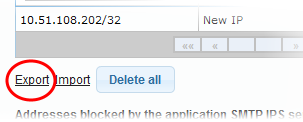
Import lists of network or IP addresses from files to be blocked
- Click the 'Import' link at the bottom of the screen
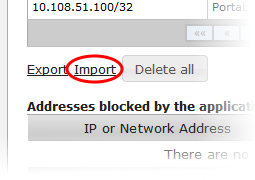
- Click the 'Upload' button, navigate to the location where the file is saved and click 'Open'
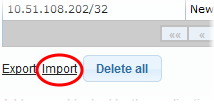
- Click
'Upload', navigate to the location where the file is saved and click
'Open'
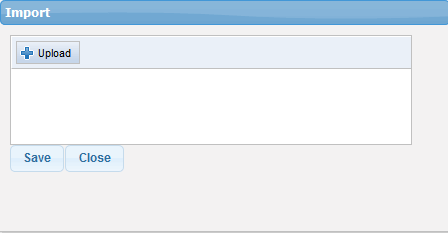
- Repeat the process to add more files to the list.
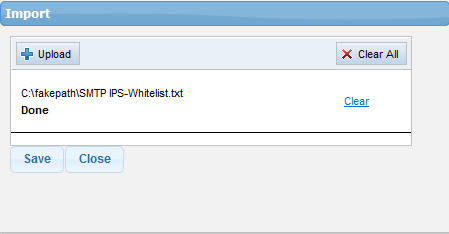
- To remove a file from the list, click the 'Clear' link beside it.
- To remove all the files, click 'Clear All' at the top.
- Click 'Save'.
Delete an automatically blocked network or IP address by SMTP IPS sensor from the list
If you know the IP addresses blocked by the SMTP IPS sensor is a trusted source, then you can delete it from the list.
- In the 'Addresses blocked by Secure Email Gateway SMTP IPS sensor' table, click
the
 button beside an address that you want to delete.
button beside an address that you want to delete.
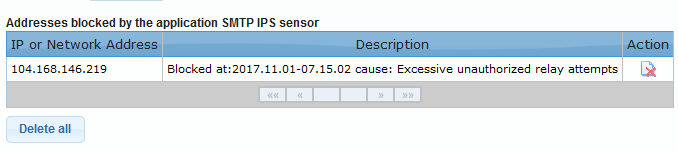
- Click 'OK' in the confirmation screen