Rate Control
- Click the 'Rate Control' tab in the SMTP IPS/FW module.
- The 'Rate Control' feature protects an organization from spammers that send huge amounts of mail to your mail server.
- It counts the number of suspicious mails sent by a source in a set period of time. If the value exceeds the specified threshold then the sender IP is added to the blacklist.
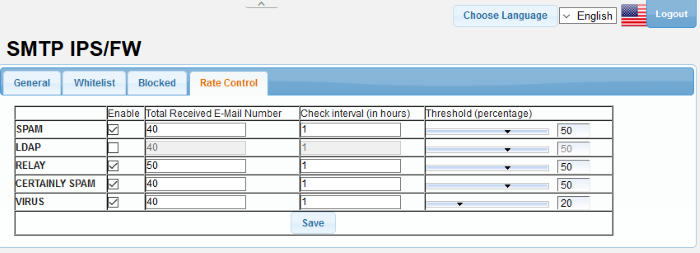
|
Rate Control Settings – Table of Column Descriptions |
|
|---|---|
|
Column Header |
Description |
|
Category |
|
|
Enable |
Activate or disable the Rate Control for a mail category. |
|
Total Received Email Number |
The number of mails that need to be received in the specified interval before Secure Email Gateway will activate threshold checks. If Secure Email Gateway receives this number of mails from a source within the 'check interval' time, it will check what % of those mails are spam/relay/etc. If this exceeds the figure specified as the threshold then it will blacklist the sender. |
|
Check interval (in hours) |
Enter the time in hours for the specified number of mails to be checked for a category. |
|
Threshold (percentage) |
|
- Click 'Save' to apply your changes.



