Purge Files
The 'Purge Files' interface allows you to configure the time limit for preserving log files, archived mails and quarantine mails. Items that are older than the period specified in this interface will be automatically removed.
- Click ‘System’ on the left then ‘Logs’
- Click the ‘Purge Files’ tab
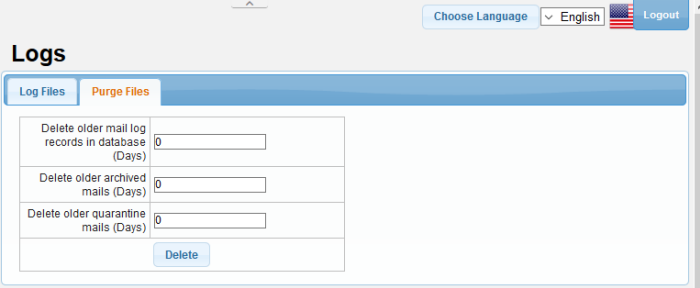
- Delete older mail log records in database (Days) – Specify the number of days to store the log files. The log files older than the days specified here will be automatically deleted.
- Delete older archived mails (Days) - Specify the number of days for which the quarantined mails are to be retained in the local database. Mails older than the days specified here, will be automatically deleted.
- Delete older quarantine mails (Days) – Specify the number of days for which the quarantined mails are to be preserved in the local database for review by the administrators. Mails older than the days specified here, will be automatically deleted.
- Click 'Delete' to run the remove operation.



