Comodo Antivirus - Navigation
The Comodo Antivirus interface is divided into three main functional areas - 'Summary', 'Antivirus' and 'More'. You can access any of these areas by clicking the icons along the top of the interface.
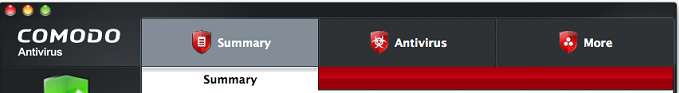
-
Summary - Contains at-a-glance details of important settings, activity and other information.
-
Antivirus - Opens the Antivirus Tasks configuration section. This area allows you to run scans, configure settings, schedules, updates, scan profiles and more.
- More - Opens the More options screen which contains options relating to the overall configuration of Comodo Antivirus.
Each of these areas contains several sub-sections that provide granular control over the configuration of the application.



