'Alerts Displayed ' Logs
- Click 'More' on the 'CAV' home screen
- Click 'View Logs' in the 'More' interface
- Click ' Other Logs' > 'Alerts Displayed' link in 'Log Viewer' interface
- CAV maintains a history of pop-up security alerts generated by its Antivirus components and the actions taken against the threats discovered, depending on the response to the alerts by the user.
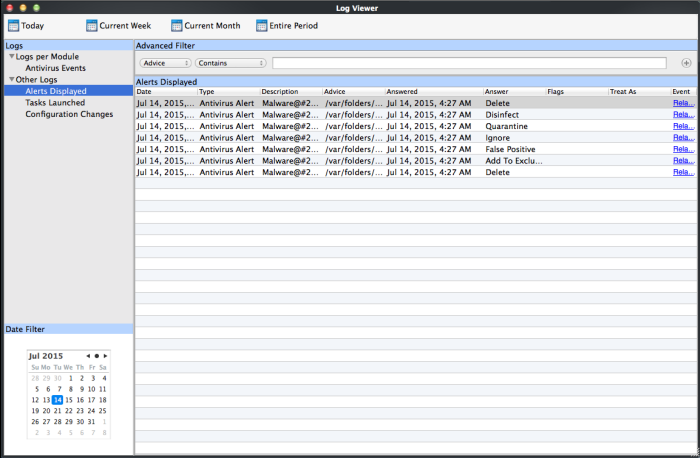
Column Descriptions
-
Date - Contains precise details of the date and time of the alert generation.
-
Type - Indicates the type of the alert.
-
Description - Brief description of the file or the event that triggered the alert.
-
Advice - Advice offered by CAVM on how to respond for the alert.
-
Answered – Indicates whether the alert has been answered by the user and if answered, contains precise details of the date and time of response from the user.
-
Answer - Indicates the response given by the user.
-
Flags - Indicates flags set for the kinds of actions against the event triggered by the file.
-
Treat As - Based on the response how the file is treated, whether it is treated as a safe application, installer and so on.
-
Event – Clicking 'Related Event' opens the details of the event that has triggered the alert.



