How to View Antivirus Events
- Theantivirus events module contains extensive logs of all actions taken by the virus scanner.
- The event viewer tells you the date and time a particular virus was detected, where it was located, and the action that was taken to deal with it.
To view Antivirus Events
- Click the 'Summary' tab on the CAV home screen
- Click
the '[antivirus]'
of threats detected so far'
- This opens the event log viewer:
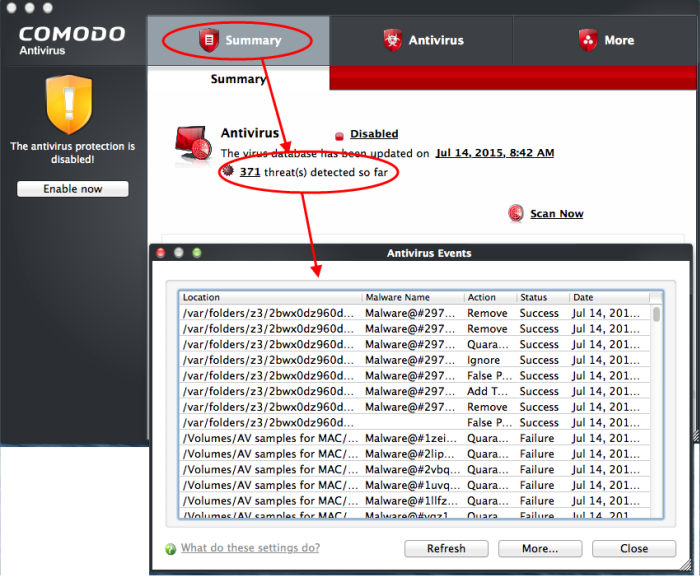
Click 'View Antivirus Events' section for more detailed information.



