Preferences
- Click 'More' in the CAV home screen
- Click 'Preferences' in the 'More' interface
- Click 'General' in 'Preferences' interface
- The 'Preferences' menu lets you configure various options related to the operation of Comodo Antivirus.
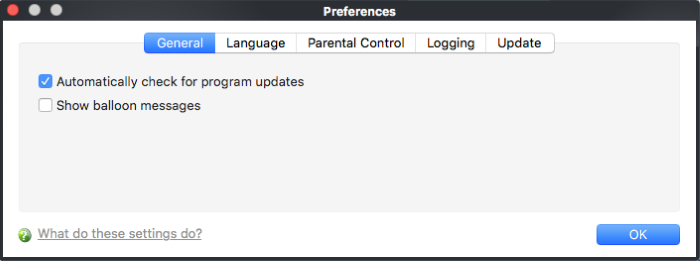
To open Preferences
-
Click 'More' then 'Preferences'
The preferences dialog contains the following areas:



