How to Restore Incorrectly Quarantined Items
You may want to remove an item from quarantine if:
- You have incorrectly placed an item in quarantine
- You think CAV has quarantined a safe item (a false positive)
You can restore items as follows:
- Click ‘Antivirus’ on the CAV home screen
- Click 'Quarantined Items'
- Select the items you wish to remove from quarantine. Hold down the CTRL key to select multiple items.
- Click
the 'Restore' button.
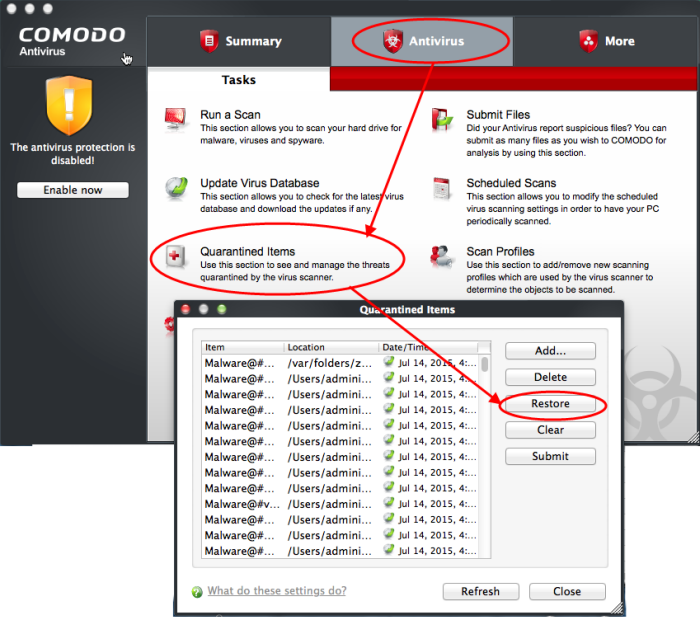
All selected items will be restored to their original locations.
- Click 'Close' to exit.



