Update Virus Database
- In order to guarantee the continuing effectiveness of your antivirus software, it is imperative that your virus databases are updated as regularly as possible.
-
Our antivirus database is maintained and updated around the clock by a team of dedicated technicians, providing you with constant protection against the latest virus outbreaks.
-
Updates can be downloaded to your system manually or automatically from Comodo's update servers.
To manually check for the latest virus Database and then download the updates
1. Click the 'Antivirus' tab on the CAV home screen
2. Click
'Update Virus Database'
| Note: You must be connected to Internet to download the updates. |
A dialog box appears, showing you the progress of update process.
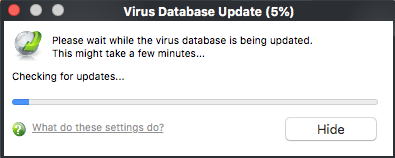
You will see the following notification when the update process is complete:
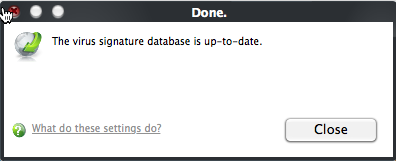
When infected or possibly infected files are found, if the anti-virus database has been not updated for a critically long time, or your computer has not been scanned for a long time, the main window of Comodo Antivirus recommends a course of action and gives a supporting explanation.
By default, Comodo Antivirus is set to automatically check for and download updates from the Comodo servers before commencing a scan of any type. You can configure whether these automatic checks updates take place on a 'per scanner' basis in 'Scanner Settings. See Real Time Scanning Settings and Scheduled Scanning Settings for more details. 'Manual Scanning' refers to 'on demand' scans carried out on items when, for instance, they are dragged in the scan box or the Comodo dock icon.



