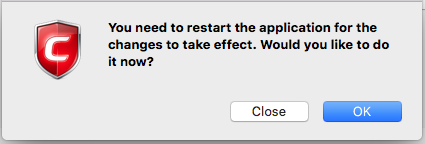How to Change Language Settings
- Click ‘More’ on the top navigation
- Click 'Preferences' > 'Language'
- Choose your preferred language from those available in the drop-down. The current language has a check-mark next to it:
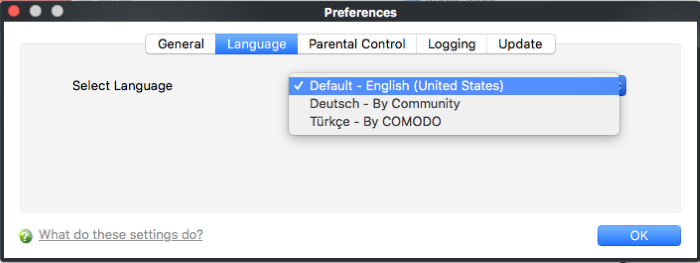
- If you change the language, click 'OK' to save your preference then restart the application to apply the changes: