Diagnostics
- Click 'More' on the 'CAV' home screen
- Click 'Diagnostics' in the 'More' interface
Comodo Antivirus has it's own integrity checker. This checker scans your system to make sure that the application is installed correctly. It checks:
- File System - Checks that all Comodo system files are correctly installed.
- Registry - Checks that all Comodo registry keys are correctly installed.
- Incompatible software. Checks for the presence of software that is known to have compatibility issues with Comodo Antivirus.
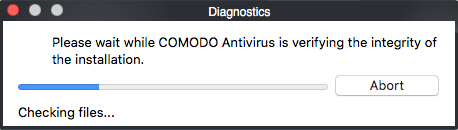
The results of the scan are shown in the following pop-up window. If your installation does not have any errors the following dialog is displayed.
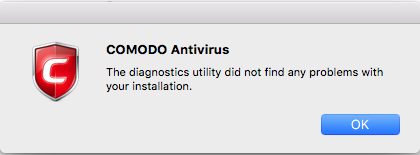
If the diagnostics utility has found some errors in the installation, the following dialog is displayed.
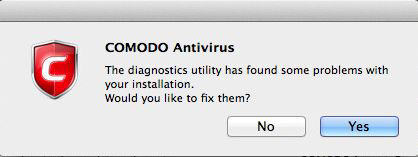
Click 'Yes'. The diagnostics utility automatically fixes the problems and prompts you to restart the computer.
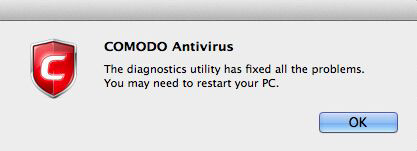
Restart your computer for the changes to take effect.



