How to Create a Scheduled Scan
Comodo Antivirus lets you schedule virus scans on your entire system or on specific areas.
Create an antivirus scan schedule
- Click the 'Antivirus' tab on the home screen
- Click 'Scheduled Scans' then 'Add'
- Type
a name for your schedule, and pick the days and time of the scans.
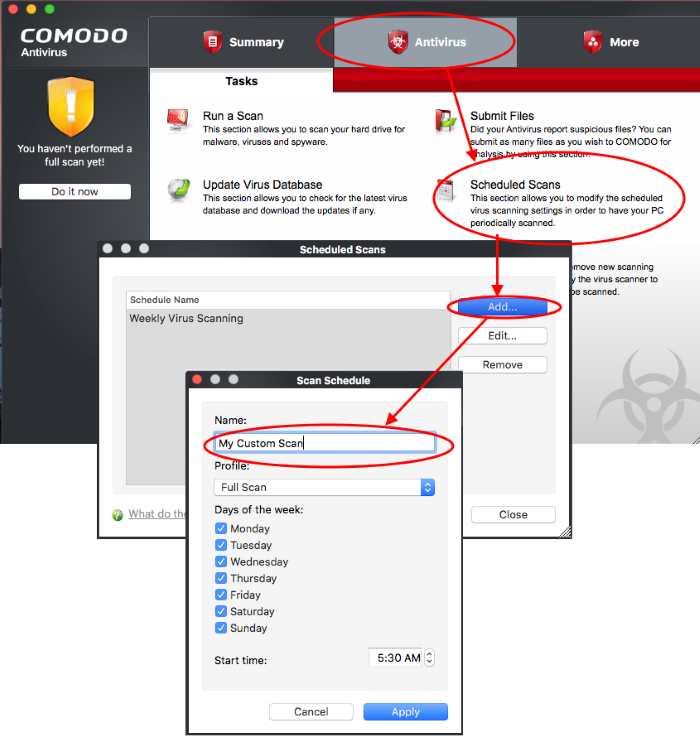
- Profile - A profile determines what areas of your computer are scanned. Chose a profile from the drop-down.
- Full Scan – Scans every file, folder and drive on your computer.
- Quick Scan – A faster, targeted scan of very important areas on your computer.
- You can also create your own custom profiles if required.
- Click the 'Antivirus' tab > 'Scan Profiles' > click the 'Add...' button
- See 'Antivirus Tasks' > 'Scan Profiles' if you need help with this.
- Click 'Apply' to save your schedule.
Your new scan schedule will be listed in the 'Scheduled Scans' interface. You can modify or remove it at any time by clicking the 'Edit...' or 'Remove'.
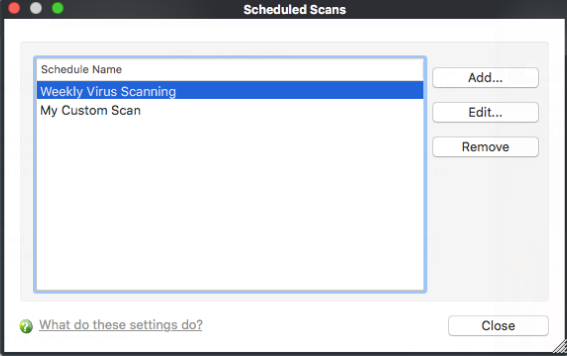
Repeat the process to add new scan schedules.
See Antivirus Tasks > Scheduled Scans, for more details on the 'Scheduled Scans'.



