Check for Updates
- Click 'More' on the 'CAV' home screen
- Click
'Check for Updates' in the 'More' interface
- Click 'Start' to begin the update process:
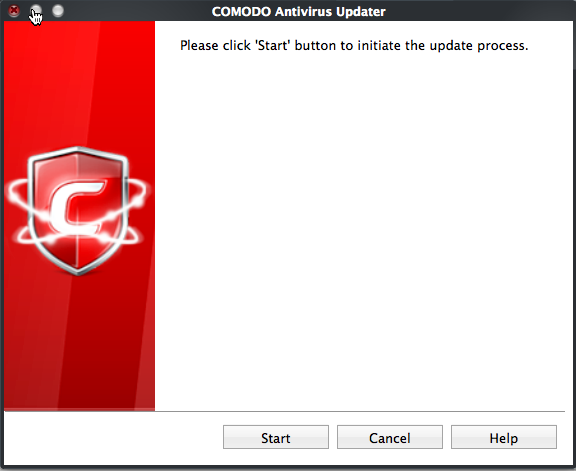
- Click 'Pause' to temporarily stop the process
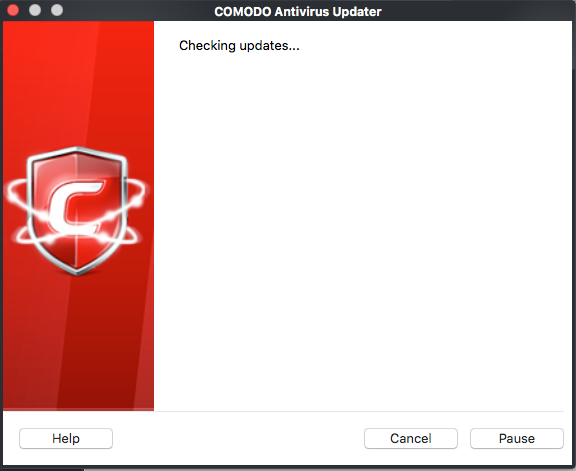
- You will see the following screen after a successful update:
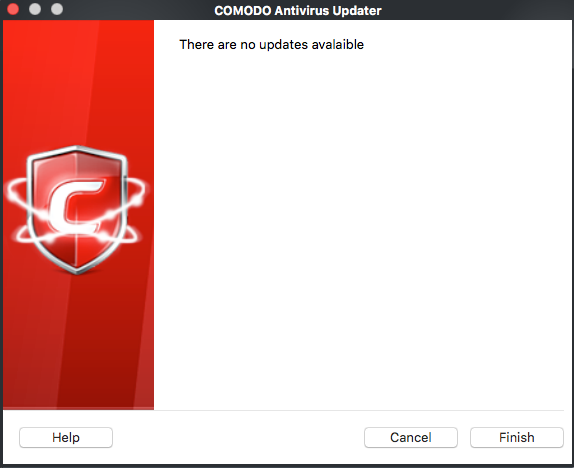
- Click 'Finish' to close the window.



