Clear Incoming Cache
- When an email for a certain recipient is permanently rejected by the destination server with a 5xx error code, the destination address of the recipient is considered invalid and all emails sent to the recipient will be rejected.
- CASG filtering servers caches this information locally for up to two hours. The CASG interface allows you to clear the call-out cache without waiting for the servers to clear it.
Clear incoming cache
- Click 'Incoming' on the left then select 'Clear incoming cache'.
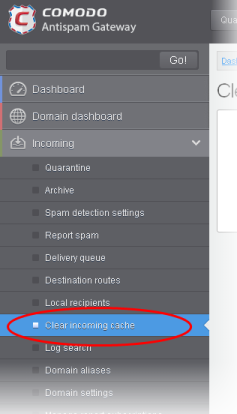
The 'Clear incoming cache' interface will open:
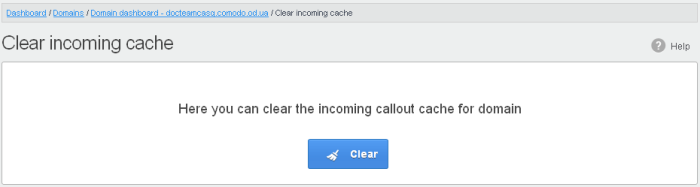
- Click the 'Clear' button
The callout cache for the incoming domain is cleared.
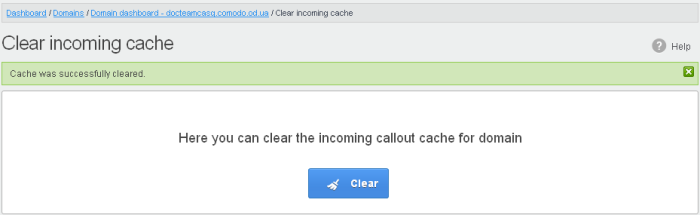
- Click
the
 button to close the notification.
button to close the notification.



