Notification Email Settings
By default, all the notification mails sent to administrators and users on various events like adding a new user, password regeneration, quarantine request or periodical report mails like quarantine report will contain the links to the online help guide and Comodo support in the footer.
The 'Email template settings' area allows you customize the footer for adding their contact and support information.
Customize the notification emails
- Click the Email template settings' from the Customer management' drop-down on the left
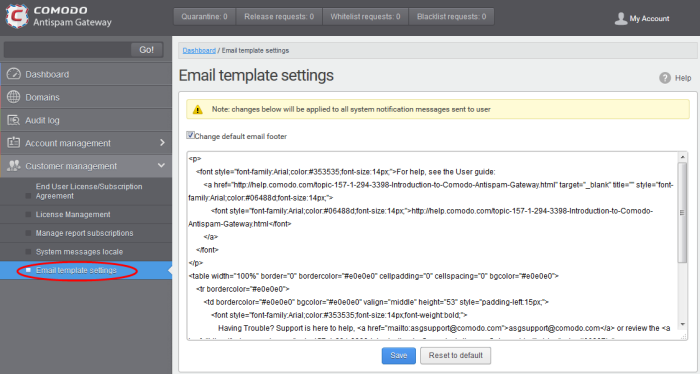
Please note the customization can be done only in html format.
- Check 'Change default email footer' box if you want to edit details.
- Edit the details in html format as per your requirement and click 'Save' button.
- Click the 'Reset to default' button to display Comodo support information in the notification emails.



