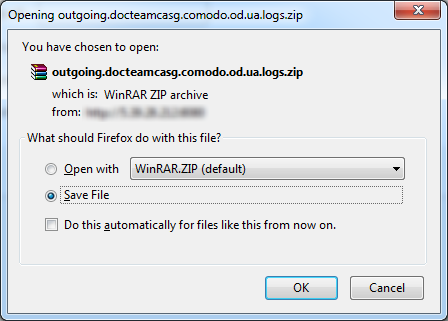Log Search
- Click 'Outgoing' > ‘Log Search’:
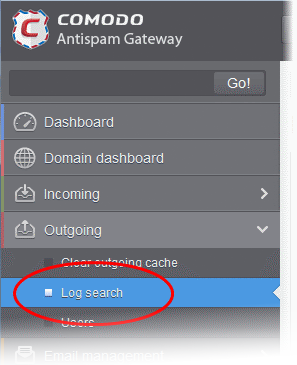
- The 'Log Search (Outgoing)' interface is displayed:
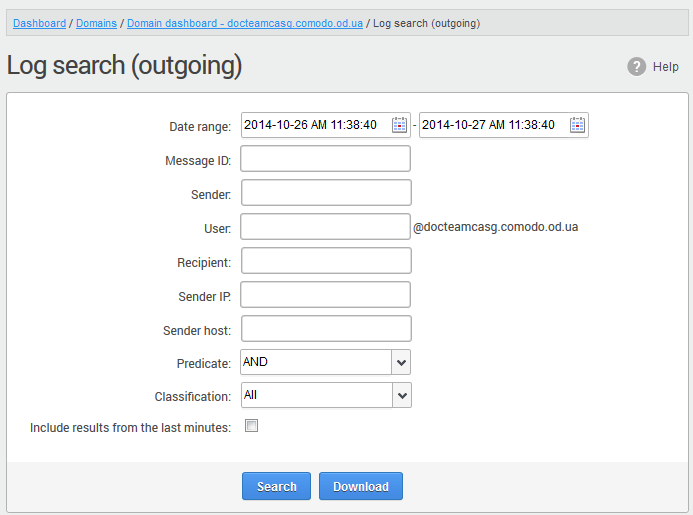
- Date range: Select the date range for which you want to search the log file. The date range for which the log search can be processed depends on the settings configured in Domain Settings > Log retention period.
-
Message ID – Enter a unique message identifier (optional )
- Sender: Enter the sender email address in this field.
- User: Enter the username of the outgoing email address for in this field (for example, 'testuser1').
- Recipient: Enter the email address in this field (for example, 'testuser1@example.com').
- Sender IP: Enter the IP address of the sender.
- Sender нost: Enter the sender host name.
- Predicate:There are two available options to select from the the drop-down: 'AND' or 'OR'
- If 'AND' is selected - All the entered search terms will be searched together
- If 'OR' is selected - The application will search any of the search items entered.
- Classification: Select the type of email that you want to search from the drop-down options.
- Include results from the last minutes: If selected, CASG will include messages that are currently being migrated from the filtering server to the logging server in the search results.
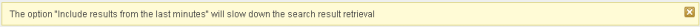
Click the 'Search' button. CASG will search for the entered terms and display the results.

- Click the 'Download' button to get a report on outgoing mail, including its delivery status.