Configure Your Mail Server
Step 1: Disable Sender Policy Framework
(SPF) checks, or add CASG service domains to the SPF whitelist.
- If you
don't do one of the above, you may get an error message when you add
a domain:
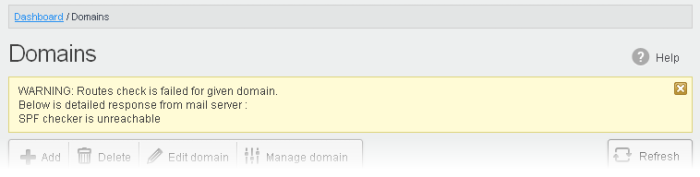
Step 2: Add your domain to the CASG service.
To add domain:
- Login to CASG system, go to domain management and add domain.
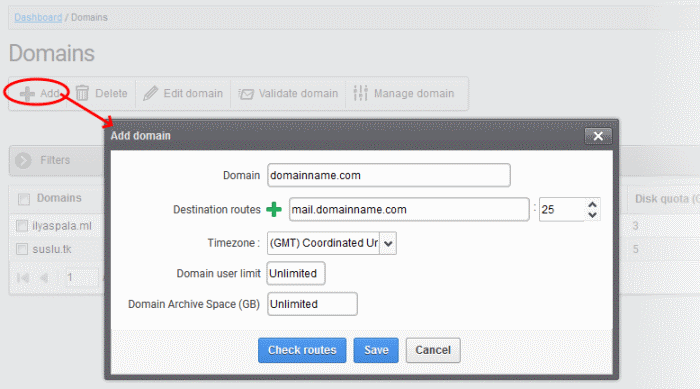
Step 3: Point mail server MX records to the CASG service domain. See 'Configure MX Records' for more details.



