Domain Management
Click 'Domains' on the left menu
- The domains area lets you configure domains for spam protection and manage them.
- You can configure policy settings such as email size restrictions, permitted file-extensions for attachments, spam detection settings and many more. See ‘Manage a Domain’ for more details.
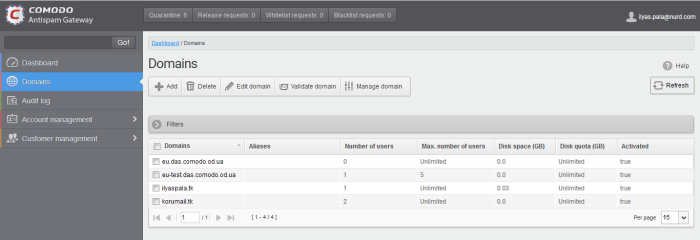
The following section provides more information on Domains.
Use the following links for more help:
Click the domain column header to sort domains in alphabetical order
Use filters to search particular domain(s)
- Click anywhere on the filters stripe to open it:
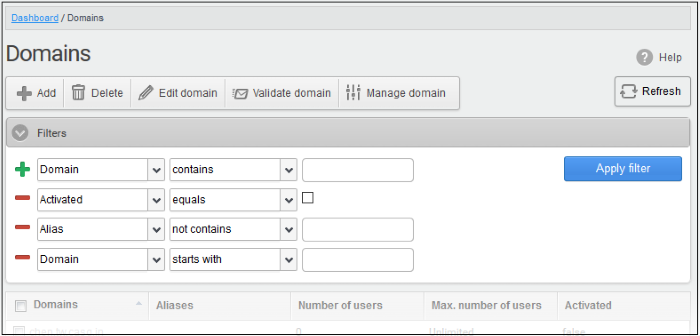
- Choose the filter by which you want to search from the first drop-down, then a condition in the 2nd text box. Some filters have a third box for you to type a search string.
- Click ‘Apply Filter’.
You can filter results by the following parameters:
- Domain: Type a domain name in the text box (column 3) and select a condition in column 2.
- Activated: Filter domains by their validation status
- Aliases: Type an alias domain name in the text box (column 3) and select a
condition in column 2.
Click anywhere on the filters tab to close it. Click the 'Refresh' button to remove filters.
You can add
multiple filters to the same search by clicking  .
.
|
Tip: CASG can generate reports which summarize all mail activity on a domain. See CASG Reports - An Overview for more details. |



