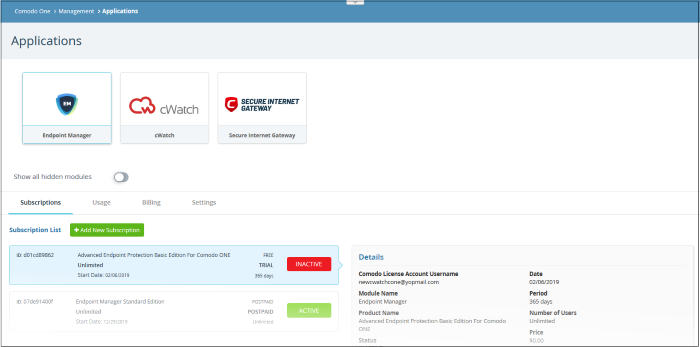Manage Subscriptions, Usage,
Billing and Settings
- Click
'Management' > 'Applications'
- The
applications area lets you manage subscriptions, billing and product
settings:
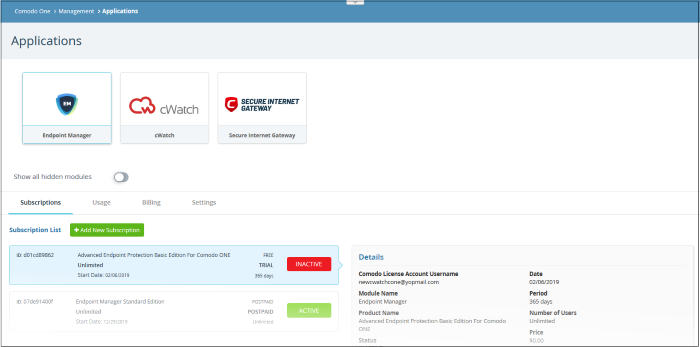
- Show
all hidden modules - View every available C1 application,
including those that are hidden.
- Click an application tile to view info about
the app in the tabs underneath.
The section
contains the followings tabs:
- Subscriptions - View
details of your current licenses and purchase new licenses if
required
- Usage - Statistics
which show how much data has been used by a particular application
- Billing - View
payment history and pending payments for each subscribed module
- Settings - Configure whether the app is to be shown or hidden in the application management interface and the URLs for the Comodo Dome Firewall Central Manager, Dome Antispam and Dome Data Protection applications.