Remote Access Support
- Click 'Management' > 'Account' > 'Remote Access Support'
- You can specify whether or not the Comodo One support team should be allowed to remotely access your Comodo One account.
- Remote access allows us to more effectively troubleshoot any issues you may be having and to activate new modules when required.
Authorize remote access
- Click 'Management' > 'Account'
- Select the 'Remote Access Support' tab
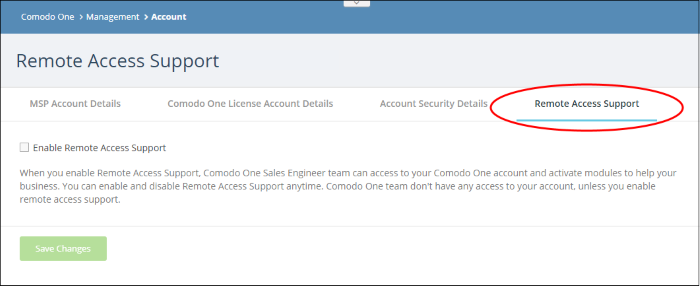
- Select 'Enable Remote Access Support'
- Click 'Save Changes'



