The Main Interface
The admin console provides easy access to all modules, statistics and configuration screens in Comodo Secure Email Gateway.
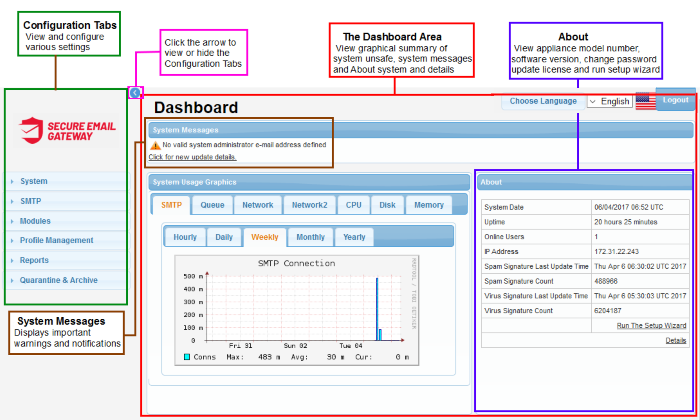
Configuration Tabs
The menu on the left allows you to add new domains for filtering, add users, user groups, configure various settings, view reports and more.
- System: Configure network settings, add NTP servers, enable or disable services, view license information and more. See 'System Configuration' for more details.
- SMTP: Configure network settings, add NTP servers, enable or disable services, view license information and more. See 'SMTP Configuration' for more details.
- Modules: Enable or disable anti-spam, anti-virus, anti-spoofing, anti-phishing and configure settings for anti-spam training and content filter. See Modules for more details.
- Profile Management: Configure various settings such as anti-virus, anti-spam, blacklist and more for default incoming and outgoing profile. See 'Profile Management' for more details.
- Reports: View and generate log reports for incoming and outgoing mails and a summary of mails categorized as spam, RBL, phishing and more. See 'Reports' for more details.
- Quarantine & Archive: Enables to configure Quarantine and Archive settings, view quarantined mail logs and archived mails. See 'Quarantine & Archive' for more details.
Dashboard
After logging-in to the console, the first screen displayed is the 'Dashboard'. It provides at-a-glance view of system usage such as SMTP, Queue mails, network utilization rate, CPU and memory utilization.
- System Messages: Displays error messages or important notifications that might affect the performance of the messaging gateway.
- System Usage Graphics: Provides a graphical representation of the system usage such as SMTP connection rate in hourly, daily, weekly, monthly or yearly basis, utilization of network, CPU, disk and memory. See 'System Usage Graphic' for more details.
- About: Allows you to change your current password, view software details and manage the license. See 'About
Software'
- Run the Setup Wizard: Enables administrators to quickly configure the Secure Email Gateway appliance.
You can change the theme from the settings interface. Click here to know how.



