Logs
- Secure Email Gateway stores log files for various activities and connections in the local database and uploads the logs to the server as specified under 'System' > 'Settings' > 'Log Upload'.
- Administrators can download logs from the database through the 'Logs' interface. The logs interface also allows administrators to delete unwanted logs. Logged details include mail subject, sender domain and receiver domain and more.
- Click 'System' > 'Log Files' to open this interface
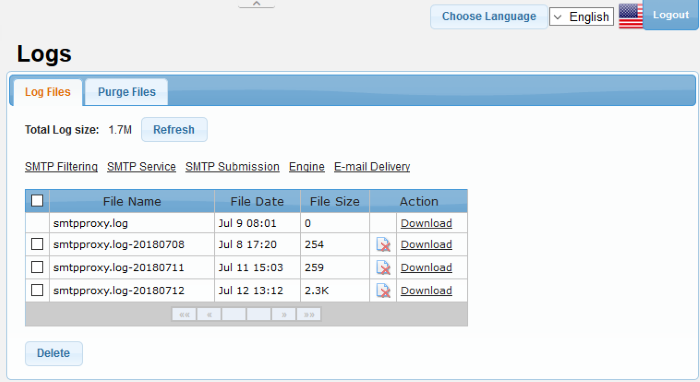
The 'Logs' interface has the following tabs:



