Quarantine & Archive General Settings
- Click 'Quarantine & Archive' > 'General' tab
- The 'General' tab in 'Quarantine & Archive Settings' allows administrators to set the period to retain 'Mail Logs', 'Archived Mails' and 'Quarantine Logs' in Secure Email Gateway.
- Admins also can set the method of user authentication for users that access their quarantined emails at 'Quarantined Webmail' interface.
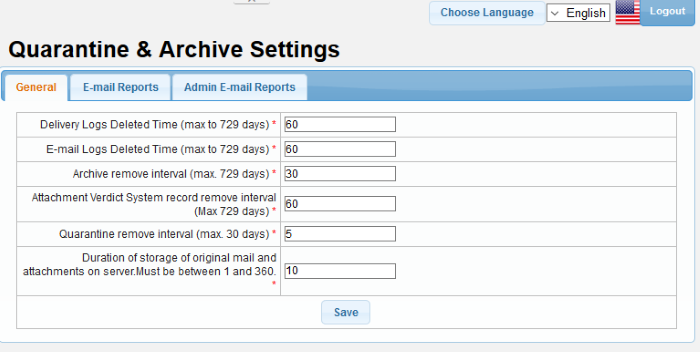
|
Quarantine & Archive General Settings - Table of Parameters |
|
|---|---|
|
Parameter |
Description |
|
E-mail Logs Deleted Time |
Enter the number of days for which the email delivery logs will be retained. The maximum period is 729 days. See 'Delivery Logs Report' for more details. |
|
Archive remove interval |
Enter the number of days for which the archived mail records will be retained. The maximum period is 729 days. See 'Archived Mails' for more details. |
| Attachment Verdict System record remove Interval | Enter the number of days for which the Attachment verdict records will be retained. The maximum period is 729 days. See 'Attachment Verdict System' for more details. |
|
Quarantine remove interval |
Enter the number of days after which the 'Quarantined Logs' will be removed. The maximum period that can be set is 30 days. See 'Quarantine Logs' for more details. |
|
Quarantine Webmail authentication type |
Select the user authentication type from the option for users that access the Webmail interface to check their quarantined mails. |
| Duration of storage of original mail and attachments on server | This setting pertains to Containment. Specify the number of days that emails including attachments should be retained on SEG server. The period should be between 1 and 360 days. Original emails and contained attachments are deleted after this period. |
- Click 'Save' to apply your changes.



