Comodo Internet Security - Overview of Summary Screens
By default, the management interface displays the 'Summary' area information. You can access this area at any time by selecting the 'Summary' tab as shown in General Navigation.
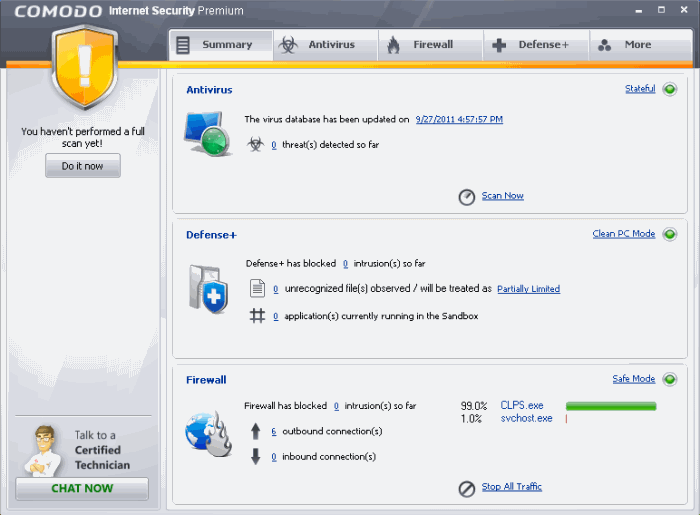
The specific layout of the summary screen that you see is dependent on the type of installation you chose. Click the links below to view an outline of the summary screen that applies to your installation:
Comodo Internet Security User Guide | © 2012 Comodo Security Solutions Inc. | All rights reserved



