Apple iPhone / iPod Touch – Configuration and Connection
Open VPN account information page. Go to Setting > General > Network > VPN > Settings.
-
Select PPTP and enter TrustConnect VPN account information:
-
In the 'Server' field, please use one of the following addresses:
-
us1.vpn.comodo.com (commercial subscription)
-
us2.vpn.comodo.com (commercial subscription)
-
us3.vpn.comodo.com (free subscription users only)
-
Enter your TrustConnect account and password.
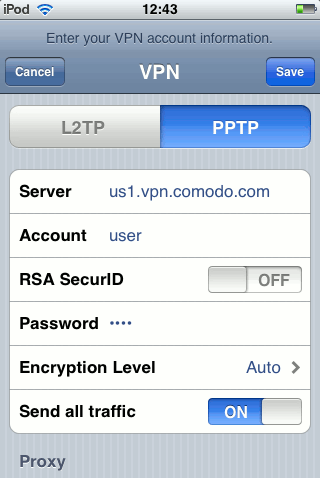
-
Click the 'Save' button and go back to VPN main page (Setting > General > Network > VPN).
-
Start Trust Connect VPN connection. Switch 'VPN' to 'ON'.
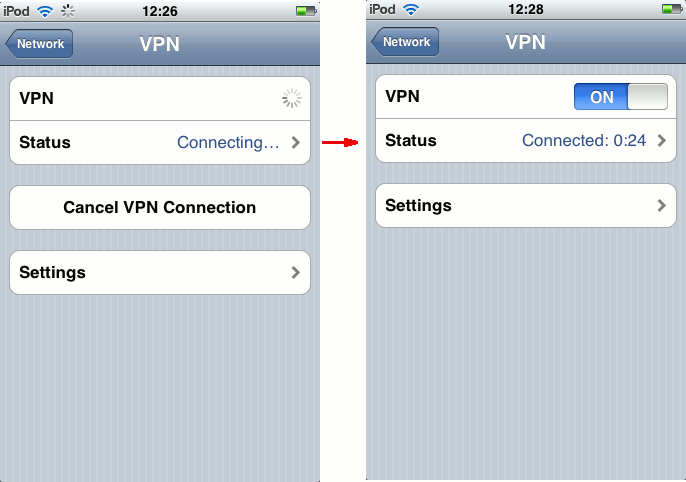
Comodo Internet Security User Guide | © 2012 Comodo Security Solutions Inc. | All rights reserved



