Protected Registry Keys
Comodo Internet Security automatically protects system critical registry keys against modification. Irreversible damage can be caused to your system if important registry keys are corrupted or modified in any way . It is essential that your registry keys are protected against attack.
In order to access Protected Registry Keys interface, navigate to: Defense+ Tasks > Computer Security Policy > Protected Registry Keys.
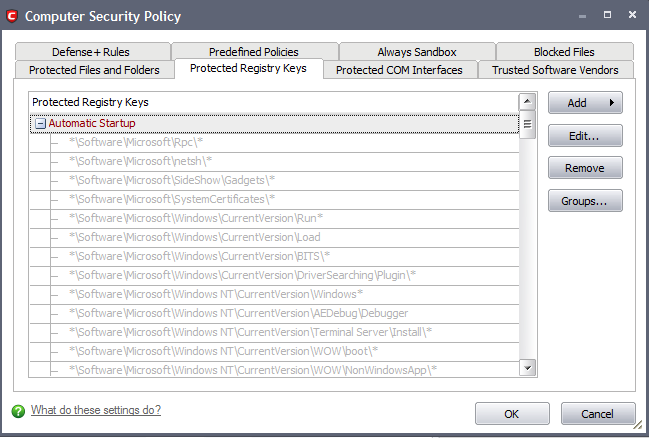
You can import additional registry keys that you wish to protect by clicking the 'Add' button:
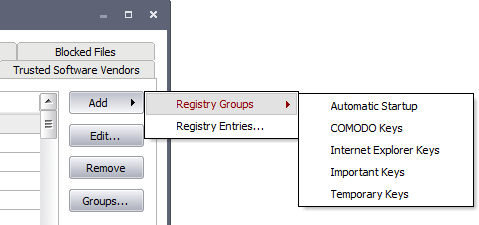
The 'Registry Groups' option allows you to batch select and import predefined groups of important registry keys. Comodo Internet Security provides a default selection of 'Automatic Startup' (keys), 'Comodo Keys', 'Internet Explorer Keys', 'Important Keys' and 'Temporary Keys'.
The 'Registry Entries....' option opens the Windows registry editor within the Comodo Internet Security interface and allow you to select individual keys.
You can add items manually by browsing the registry tree in the right hand pane. Drag & drop specific registry keys into the 'Selected Items' pane. To add item manually enter its name in the field and press the '+' button.
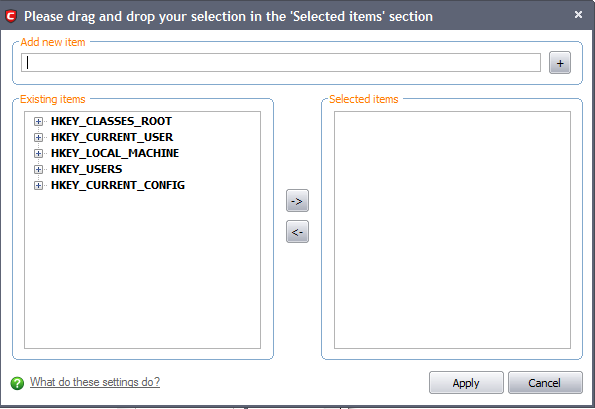
The 'Groups...' button allows the user to access the 'My Registry Groups' interface.
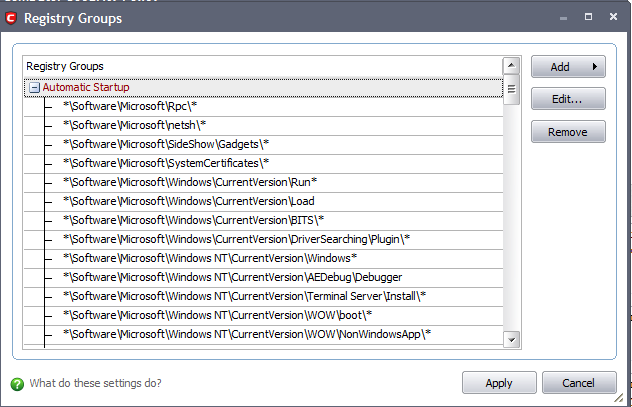
Registry groups are handy, predefined groupings of important registry keys.
This interface allows you to:
-
Create a new registry key Group by clicking the 'Add' button.
-
Add keys to your new group by selecting the Registry Group name from the list then clicking 'Add > Select From > Registry Key...'
-
Add keys to a pre-existing group by selecting its name from the list then clicking 'Add > Select From > Registry Key...'
-
Edit the names of existing registry key Group or individual key by right-clicking and selecting the 'Edit'.
-
Re-assign registry keys to another group by dragging and dropping.
Comodo Internet Security User Guide | © 2012 Comodo Security Solutions Inc. | All rights reserved



