Appearance
The Appearance tab allows you to choose the interface language and customize the look and feel of Comodo Internet Security according to your preferences. Use the drop-down menu to switch between installed themes.
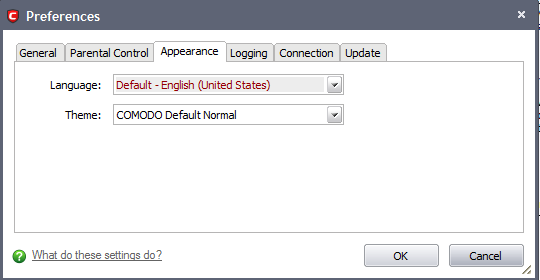
Language Settings
Comodo Internet Security is available in multiple languages. You can switch between installed languages by selecting from the 'Language' drop-down menu (Default = English (United States)).
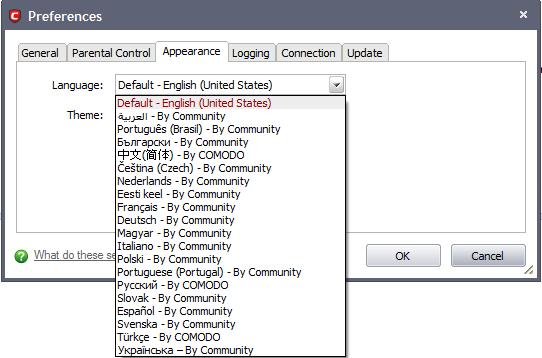
Themes
The 'Themes' drop-down allows you to choose the colors and appearance of the GUI as you prefer (Default = Comodo Default Normal).
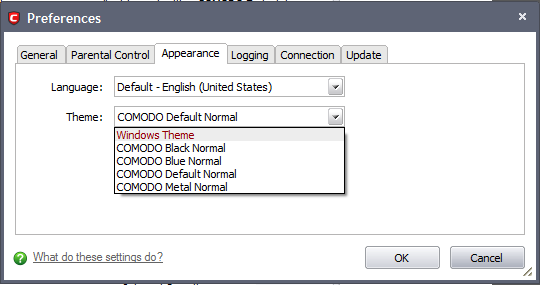
In order for your language and theme choices to take effect, you must restart the Comodo Internet Security application.
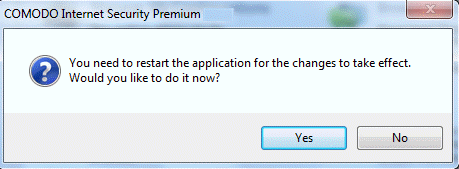
- Click 'Yes' to restart the application.
You can also do this at a later time by either:
-
Restarting your computer (recommended) ; or
-
Closing the application by right clicking on the shield tray icon and selecting 'Exit 'and then restarting it by navigating through Start > Programs > COMODO > Comodo Internet Security or by double-clicking the desktop icon. The application is in your choice of language the next time you restart the application.
Comodo Internet Security User Guide | © 2012 Comodo Security Solutions Inc. | All rights reserved



