More Options-Introduction
The More Options interface contains several areas relating to overall configuration as well as handy utilities and shortcuts to help enhance and improve your experience with Comodo Internet Security.
It can be accessed at all times by clicking on the 'More'  link from the navigation panel.
link from the navigation panel.
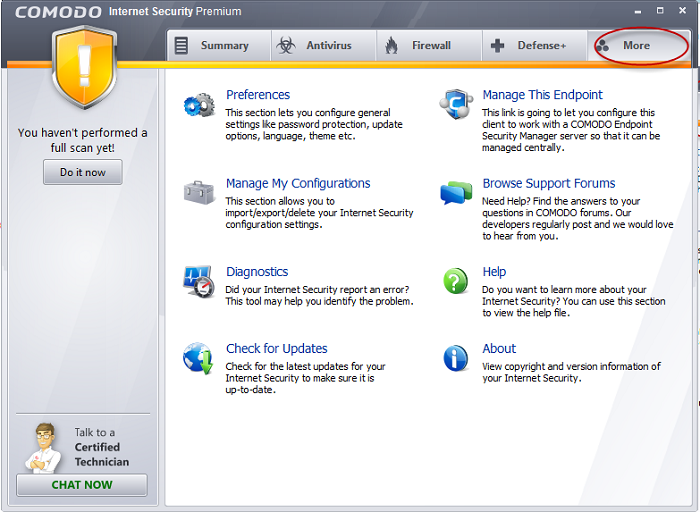
Click the links below to see detailed explanations of each area in this section.
-
Preferences: Allows the user to configure general Comodo Internet Security settings (password protection, update options, language, theme and so on).
-
Manage My Configurations: Allows the user to manage, import and export their Comodo Internet Security configuration profile.
-
Diagnostics: Helps to identify any problems with your installation.
-
Check For Updates: Launches the Comodo Internet Security updater.
- Manage This Endpoint: Connect Comodo Internet Security to Comodo Endpoint Security Manager
-
Browse Support Forums: Links to Comodo User Forums.
-
Help: Launches this help guide.
-
About: Displays version and copy-right information about the product.
Comodo Internet Security User Guide | © 2012 Comodo Security Solutions Inc. | All rights reserved



