Check for Updates
CIS updates can be checked for and downloaded manually by clicking the ‘Check for updates’ link in ‘More’ options.
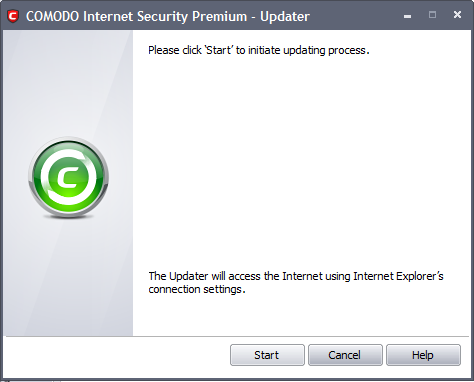
To check for availability of updates
-
Click 'Start'.
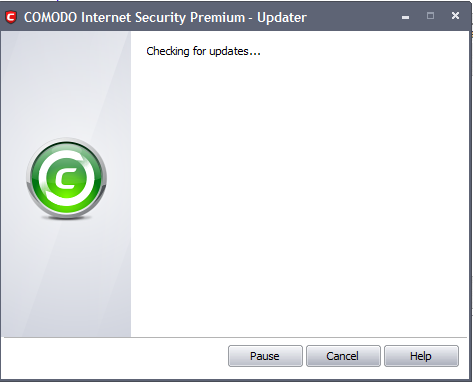
On completion of checking, the panel shows the availability of updates.

The 'Update Details' link will lead you to the web page that provides release notes for the latest version of the application.
- Click 'Next' to start the process.
To initiate the update process
-
Click the 'Start' button in the panel.
|
Note: If you want to download and install the updates later, click the 'Cancel' button. |
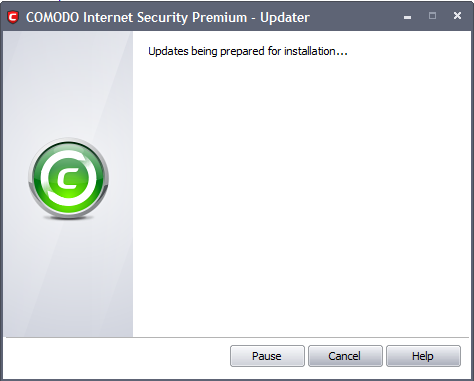
- The update progress will be displayed.
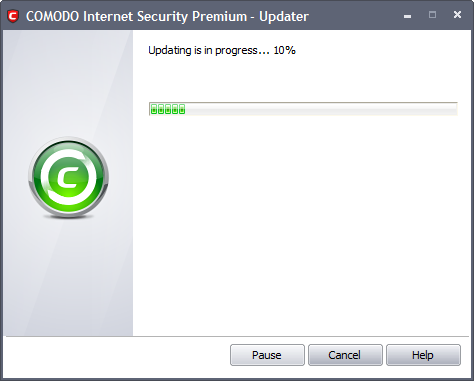
- On completion of checking, the panel shows the availability of updates.
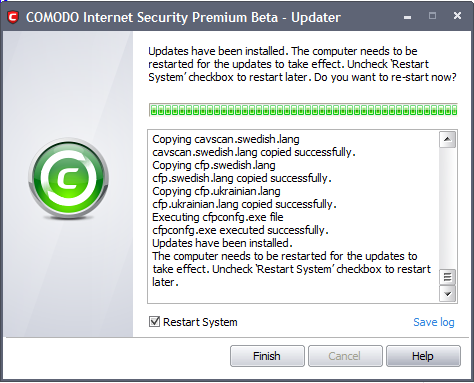
- You are then asked to restart the system. Click 'Finish'.
Comodo Internet Security User Guide | © 2012 Comodo Security Solutions Inc. | All rights reserved



