Scanner Settings
The Settings configuration panel allows you to customize various options related to Real Time Scanning (On-Access Scanning), Manual Scanning, Scheduled Scanning and Exclusions (a list containing the files you considered safe and ignored the alert during a virus scan).
-
The settings made for each type of the scan applies to all future scans of that type.
-
All items listed and all items added to the ‘Exclusions’ list is excluded from all future scans of all types.
To open Virus Scanner Settings panel
-
Click on 'Scanner Settings' link in the main Antivirus Tasks Management Screen.
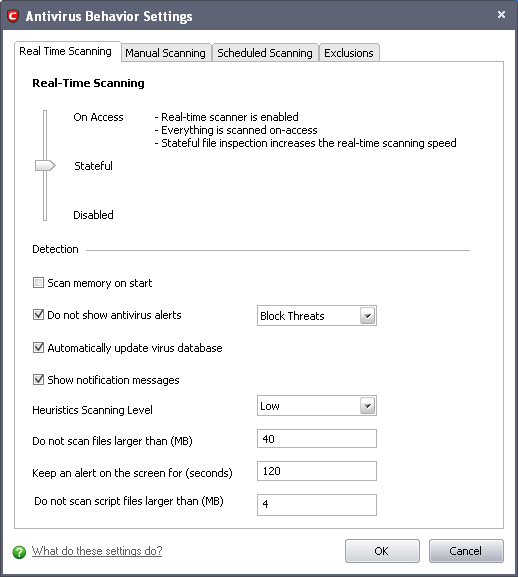
The options that can be configured using the settings panel are
-
Real Time Scanning - To set the parameters for on-access scanning;
-
Manual Scanning - To set the parameters for manual Scanning (Run a Scan);
-
Scheduled Scanning - To set the parameters for scheduled scanning;
-
Exclusions - To see the list of ignored threats and to set the parameters for Exclusions.
Comodo Internet Security User Guide | © 2012 Comodo Security Solutions Inc. | All rights reserved



