Activating Your License
-
Start the Comodo Internet Security application as explained in the section Starting Comodo Internet Security.
Step 1: To activate your License, click 'Activate Now' beside 'License' from the bottom left corner of the main interface.
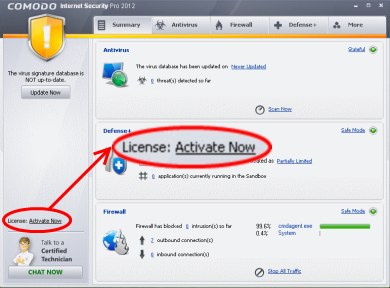
The License Activation Wizard will start.
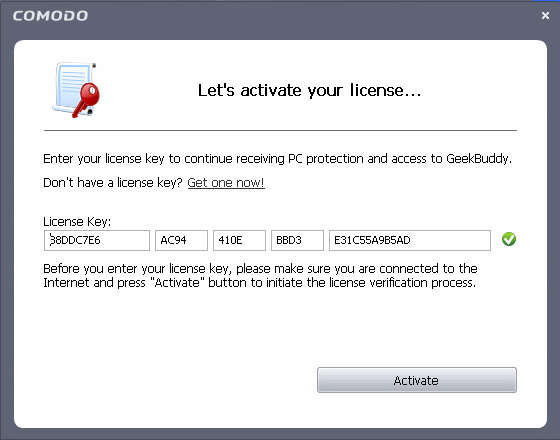
-
You should have received your License key through email. Enter the license key and click 'Activate'. The wizard starts validating your key.
|
Tip: If you haven't subscribed for Comodo Internet Security - Pro so far, click the 'Get one now!' link. You will be taken to the Comodo website enabling you to purchase the license. |
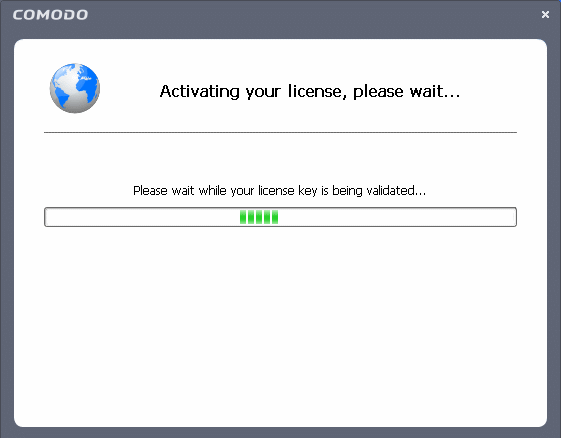
On successful validation, your subscription will be activated and a confirmation screen will be displayed.
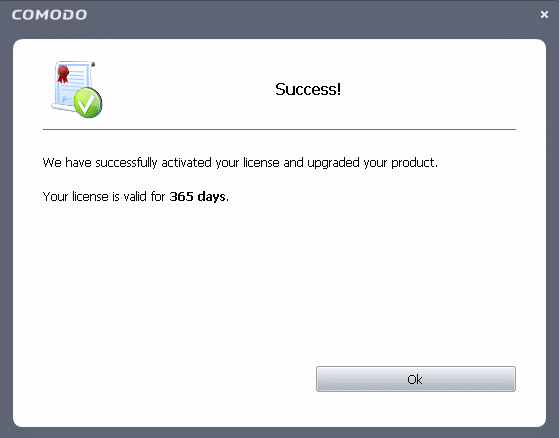
Click 'Ok' to exit the wizard.
|
Tip: You can also enter your activation key by clicking the link 'Enter a license key' in the About dialog, accessible by clicking More > About from the main interface. Refer to About for more details. |
Comodo Internet Security User Guide | © 2012 Comodo Security Solutions Inc. | All rights reserved



