Renewal of Your License
In order to enjoy continuous services from Comodo after the license period of your CIS Pro/Complete has expired, you need to renew your License.
To renew your license, click 'Activate Now' beside 'License:' from the bottom left corner of the main interface.
The Product Activation Wizard will start.
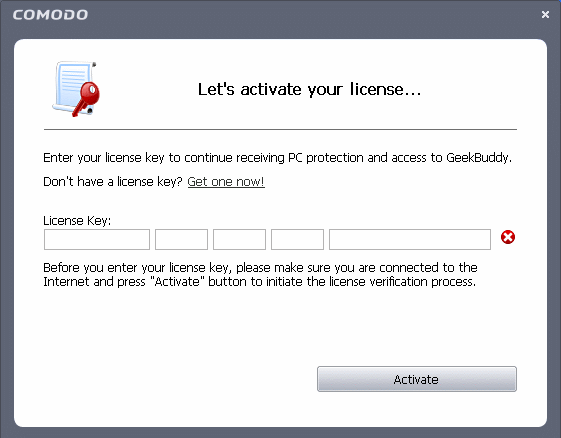
-
Click the 'Get one now!' link. You will be taken to https://secure.comodo.com/home/purchase.php?afl=Comodo&rs=7&pid=9&cid=RkJEMUZENjMzQUM4RDlDNDE4MzBDQjc1NDlENUIzRkY&lid=&.
-
Select your CIS Package.
-
Select 'Yes' to the question Are you an existing Comodo customer? in Customer information area, enter your login and password and complete the payment procedures.
-
The License key will be sent to you by email. Activate your License using the new key to enjoy the continued services.
Comodo Internet Security User Guide | © 2012 Comodo Security Solutions Inc. | All rights reserved



