Email Management
- CASG lets you define the maximum size of an email and choose which file types are acceptable as attachments.
- You can also accept or reject user requests. Users can request that you release quarantined emails, or add senders to the blacklist/whitelist.
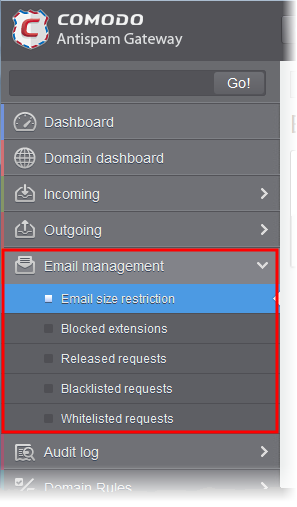
Click the following links for more details:



