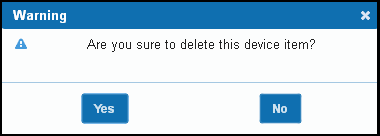Devices Management
The 'Device List' area of the Web Inspector PCI interface displays all devices that have been created in this account. From here the administrator can edit device details, delete a device, move a domain to another device or remove a domain from a device.
To access the interface for device management, click the edit button beneath the device as shown below.
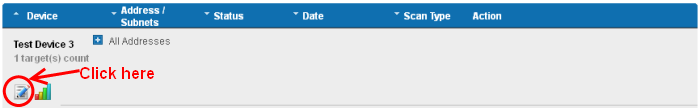
-
Open Edit Interface as explained above.
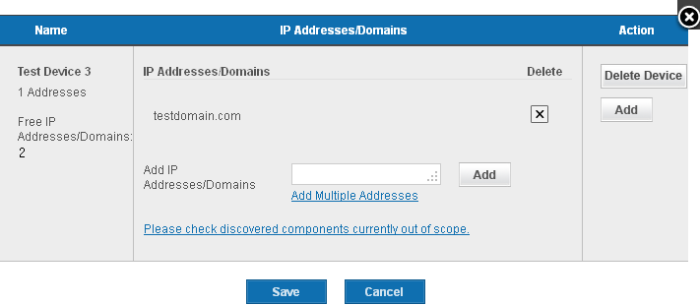
-
Enter the Domain name(s) or IP addresses in the 'Add IP Addresses/Domains' text box and click Add button beside the textbox.
-
Click Save.
Removing a IP/Domain from a Device
-
Open Edit Interface as explained above.
-
Click the 'X' button beside the IP/Domain name and click 'Save'.
Moving IP/Domain to Another Device
-
Remove the IP/Domain from the device in which it is existing and add it to the destination device.
-
Open Edit Interface as explained above.
-
Click the 'Delete Device' button and click 'Yes' in the confirmation dialog.