Changing WI Notification Recipient Email Address
Web Inspector will be sending notifications daily via email to the regarding the details of the website scanned, result of the scan and the time it was scanned. You can change this email address in the interface.
To
change the email address
-
Click the 'Manage' link at the right side in the row of the website that you want to manage.
The General Website Configuration of the selected website will be displayed.
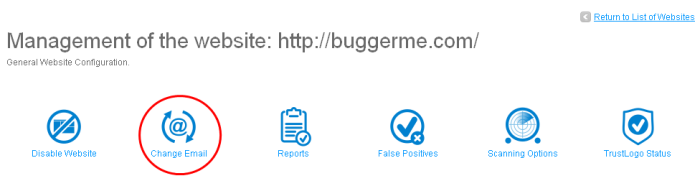
-
Click the 'Change Email' link.
The current email address will be displayed.
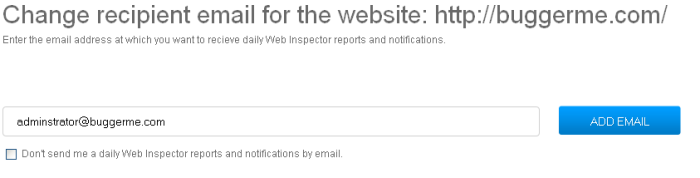
-
Enter the new email address in the text box and click the 'ADD EMAIL'.
The 'email successfully changed message' will be displayed.
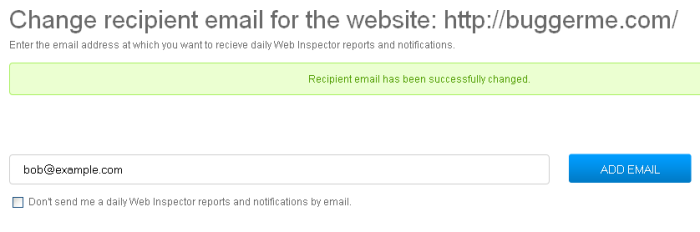
- Select the 'Don't send me a daily Web Inspector reports and notifications by email' check box if you don't want to receive any notifications from Web Inspector.



