Viewing Last Scanned WI Reports
The Web Inspector Scan Reports are highly informative graphical summaries of the malware affected status of enrolled websites. WI Reports include:
- Scan reports of all the web pages of websites enrolled for Daily Malware Scanning
- Scan reports of index /home pages of the websites enrolled for Daily Blacklist Monitoring
To view the last scanned WI Reports:
-
Click 'Websites' at the top of the interface:
The list of websites added for daily WI scanning will be listed.
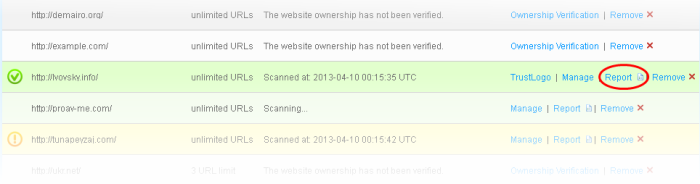
-
Click the 'Report' link at the end in the row of the website that you want to view the reports.
The report overview page of the last run WI scan will be displayed. Click the 'Details' link in the page to view the compete report of the last run scan.
To view the complete list of reports of the WI scan from the day of subscription for the website, click the 'Return to Reports List' link located at the top right side of the 'Report' interface.
| Note: You can also view the complete WI reports in the General Website Configuration screen. |
Refer to the section 'Web Inspector Scan Reports' for more details.



