Filtering Options
The administrator can filter the reports listed, based on the scan type, status or even the reports pertaining to a specific IP or domain.
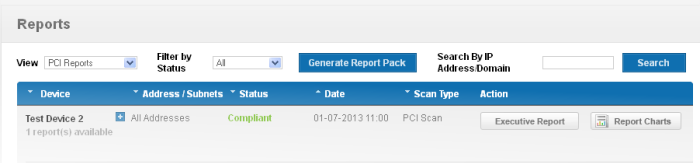
The table below describes the filtering options available in this interface.
| Filter |
Description |
|---|---|
|
View |
Enables to filter the reports based on the scan type. E.g. to view only the PCI scan reports, select 'PCI Reports' from the drop-down menu. |
|
Filter by Status |
Enables to filter the reports based on success or failure of the scan results. |
|
Search by IP/Domains |
Enables to filter the reports pertaining to specific IP or Domain. The administrator can enter the IP address or the Domain name and the reports only for those will be listed. |



