Select a Device for Session Profile
The storage device chosen
previously for storing the configuration settings and the session
profiles can be changed/configured by choosing this menu. Selecting
this menu again starts building a list of available block devices for
storing the configuration.
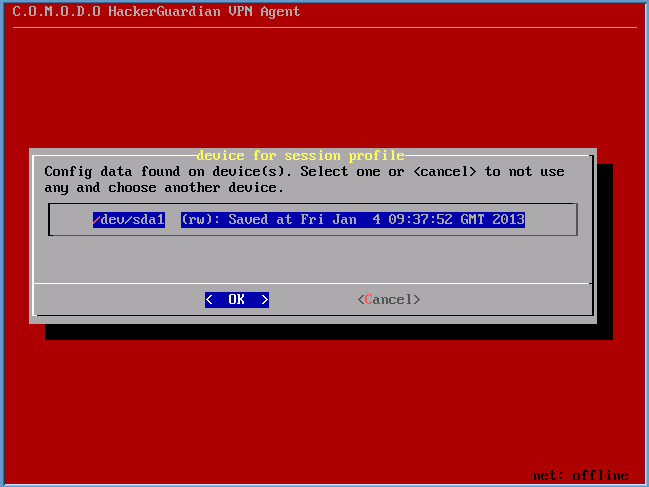
-
Select and configure a storage device to use as a permanent storage for Live CD runtime configuration files. This is useful when you plan to boot and run the Live CD more than once with the same network settings and other configurations and do not want to reconfigure every time. The agent detects hard disks, USB memory drives and/or other available block devices containing with live file system (like FAT 12, FAT16, FAT 32, VFAT, ext2/ext3, XFS, reisrfs etc.) and proposes a list of valid devices for you to choose from. The selected device will then be used to store the configuration files by creating a special directory. The stored configuration will be automatically detected and reused every time the scanning is run. You can cancel the device selection if you do not want to store the configuration files.



