List of Devices
The 'Device List' area displays a list of existing devices for Web Inspector PCI scanning.
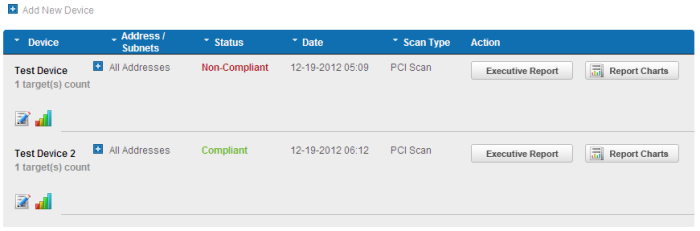
The following table provides description of information columns in this area.
|
Column |
Possible Values |
Description |
|---|---|---|
|
Device |
Text |
Displays the device name (a friendly name which was given by administrator when creating the device) and the total number of IPs/Domains associated with the device.
|
|
Address/Subnets |
Text |
Displays all the associated domains (e.g. www.domain.com) or IP addresses that administrator specified for the device. Click the '+' button beside All IPs to view the list of IPs and the Domains. |
|
Status
|
'Compliant' |
Indicates that the device/IP/domain is PCI scan Compliant as per the last run PCI scan.
|
|
'Non - Compliant' |
Indicates that the device/IP/domain is not PCI scan Compliant as per the last run PCI scan. |
|
|
'Passed' |
Indicates that the device/IP/domain
has passed the last run Web Inspector scan |
|
|
'Failed' |
Indicates that the device/IP/domain has failed the last run Web Inspector scan |
|
|
Date |
Numeric |
Displays the date of last run scan for the device/IP/domain. |
|
Scan Type |
'PCI Scan' |
Indicates that the device/IP/domain is PCI Scan enabled. |
|
'Custom Scan' |
Indicates that the device/IP/domain is Custom Scan enabled. |
|
| Action |
'Executive Report' button |
Enables the Administrator to view executive scan report of the last scan run on the device. Available only for the devices and not for the individual IPs and Domains associated with the device. Click here for more details. |
|
'Report Chart' button |
Enables the Administrator to view the Charts Page contains at-a-glance summary of the scan results on the device at the top and graphical representations of proportions of identified vulnerabilities according to their categories. Click here for more details. |
|
|
'Vulnerability Report' button |
Enables the Administrator to view vulnerability report of the last run scan on the device/IP/domain. Available only for the individual IPs and Domains associated with a device. Click here for more details. |
|
|
Retest |
Enables the Administrator to re-run
the scan on the device/IP/domain that has failed any of the scans. |
| Note:Clicking on the up or down arrows beside each column heading sorts the list of devices in ascending order based on the category. |
From this area, you can:



