Shutdown System
Selecting this option will shut down the system.
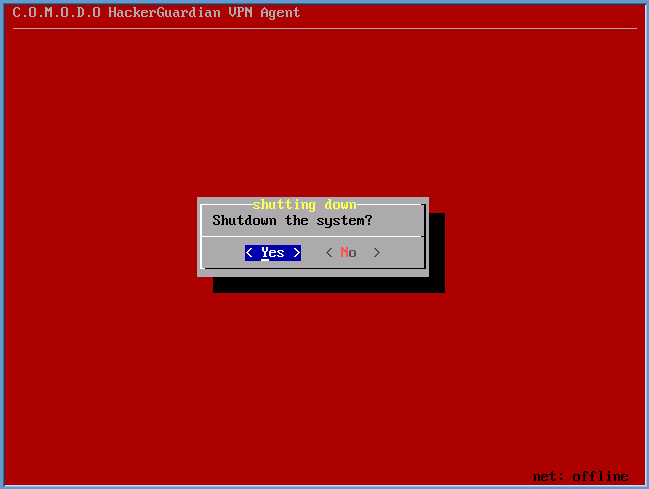
| Note: The runtime settings are automatically saved in the configured
storage device, so no extra action is needed for this.
|

Selecting this option will shut down the system.
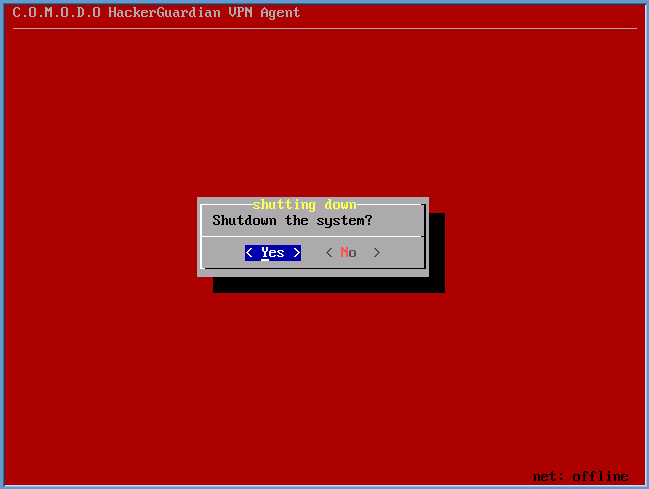
| Note: The runtime settings are automatically saved in the configured
storage device, so no extra action is needed for this.
|
© Comodo Group, Inc. 2025. All rights reserved.